Remedy Entertainment has now released the long-awaited installment in the Alan Wake franchise, and fans are overjoyed with the results.
However, the game is a monster to run on PC, you’re to want the best settings for performance in Alan Wake 2.
Alan Wake 2 – Best PC Performance Settings

Performance is going to matter a lot in Alan Wake 2, as the game has some pretty intense graphics throughout; but it’s all going to be worth it, as the game has some stellar shots.
However, there are always some settings that players are able to take advantage of beforehand, to get the best FPS possible. Keep in mind though, that these are only going to be effective if you’re PC is up to date with the latest drivers and firmware.
Another note before we dive into the best Alan Wake 2 PC settings, is to ensure you do not have any unnecessary applications open, such as Google Chrome. These can put a strain on your PC’s memory, and end up hindering the overall performance of the game.
Now let’s get down to business and run over these settings.
- Render resolution – Native to your monitor
- Vsync – Off for most players unless high high-performing graphics card
- Motion Blur – Test it out with it being on, but more then likely off
- Post Processing quality – High
- Texture resolution – Medium
- Texture filtering – Low
- Volumetric lighting – Medium
- Volumetric spotlight quality – Low
- Global illumination quality – Medium
- Shadow resolution – Low
- Shadow filtering – Low
- Shadow detail – Low
- Global reflections – Low
- SSR – Low
- Fog quality – Low
- Terrain quality – Medium
- LOD – Medium
- Scattered object density – Medium
Overall, these are going to help a ton when it comes to performance in Alan Wake 2, alongside the fact that Nvidia has added performance boosts with DLSS 3.5.
In the meantime, be sure to check out our Alan Wake 2 review to see if you should pick the game up.

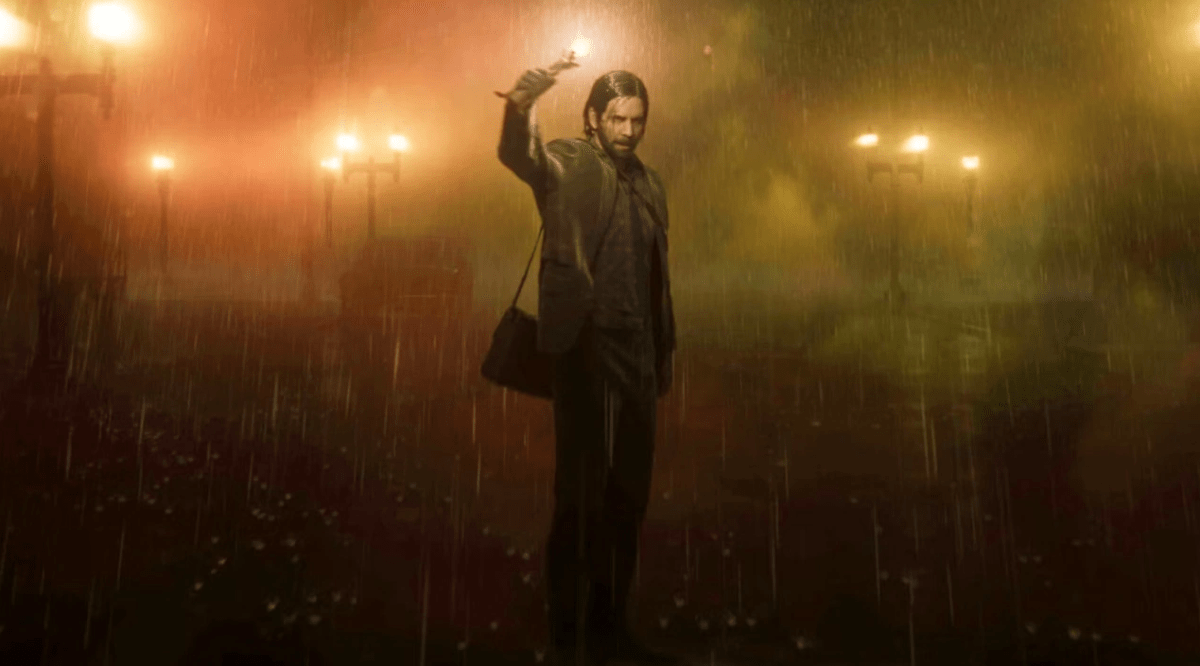




Published: Oct 30, 2023 10:35 am