House Flipper 2 shows you just what a huge difference a coat of paint can make to the look of a house, and your clients are sure to appreciate the effort. Here is our guide to the best Painting practices in House Flipper 2.
House Flipper 2 – best Painting practices
Starting rather early in your run through the House Flipper 2 campaign, you’ll find clients who want you to paint various walls one color or another. At first, this process may not feel especially natural. You have to buy the proper paint, determine the area where it will be applied, and then paint within those boundaries.
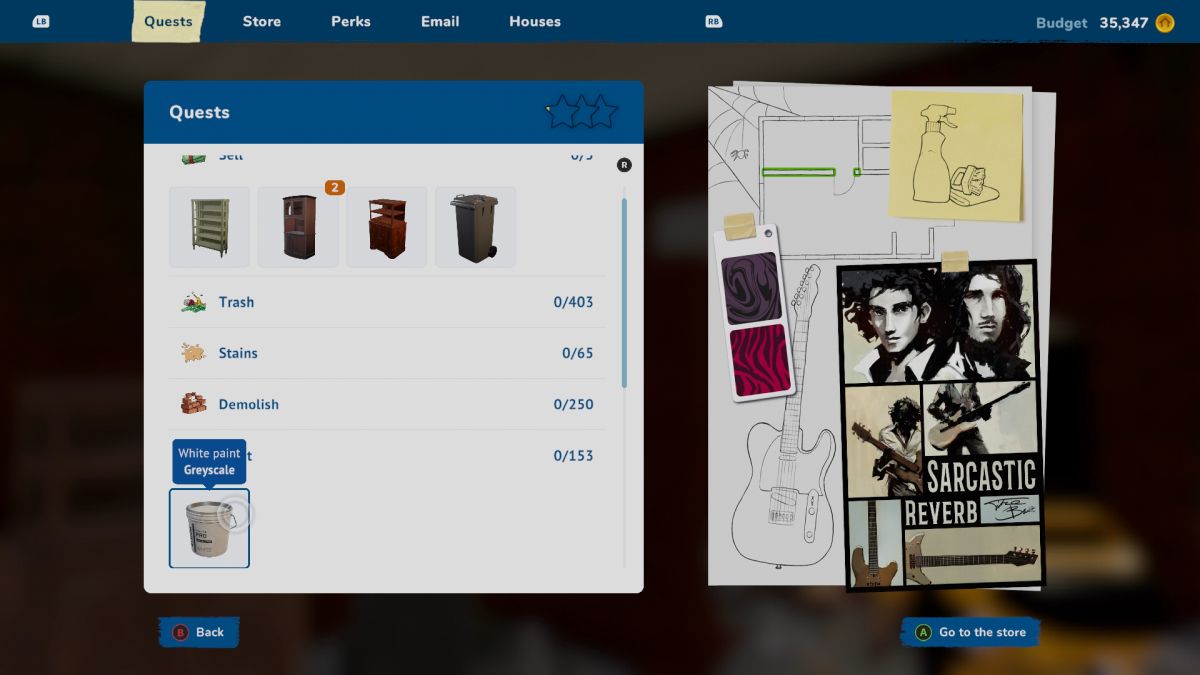
Buying the right paint is your first task. In most houses, you might find a bucket of paint sitting out, right near the wall the client wants you to paint. However, it may not be the right color. I typically just sell that paint and buy some of my own. Simply bring up the pause menu, where you will see your Quests for the current space listed. Scroll down to find the Paint assignment, with a number indicating the area your paint should cover. You should see a bucket of paint below it. Hover the cursor over that paint and confirm to produce a closer view of the bucket. Then make the purchase and set the paint on a nearby clear surface.
Related: Best Building practices in House Flipper 2
After purchasing the paint, select your brush or roller and dip it in the bucket. I typically start with just a single brush. When you approach the area you need to paint, you should see an in-game indicator that looks like a yellow grid. Now, position your brush in one corner of that gride and press the indicated button or key to Set paint borders. You should start in one corner and then move to the opposite diagonal corner of the desired area. Make sure to stay close to the wall you are trying to paint as you set the paint borders. If you stand in place and try to indicate an edge too far from your current position, you’ll have to start over again.
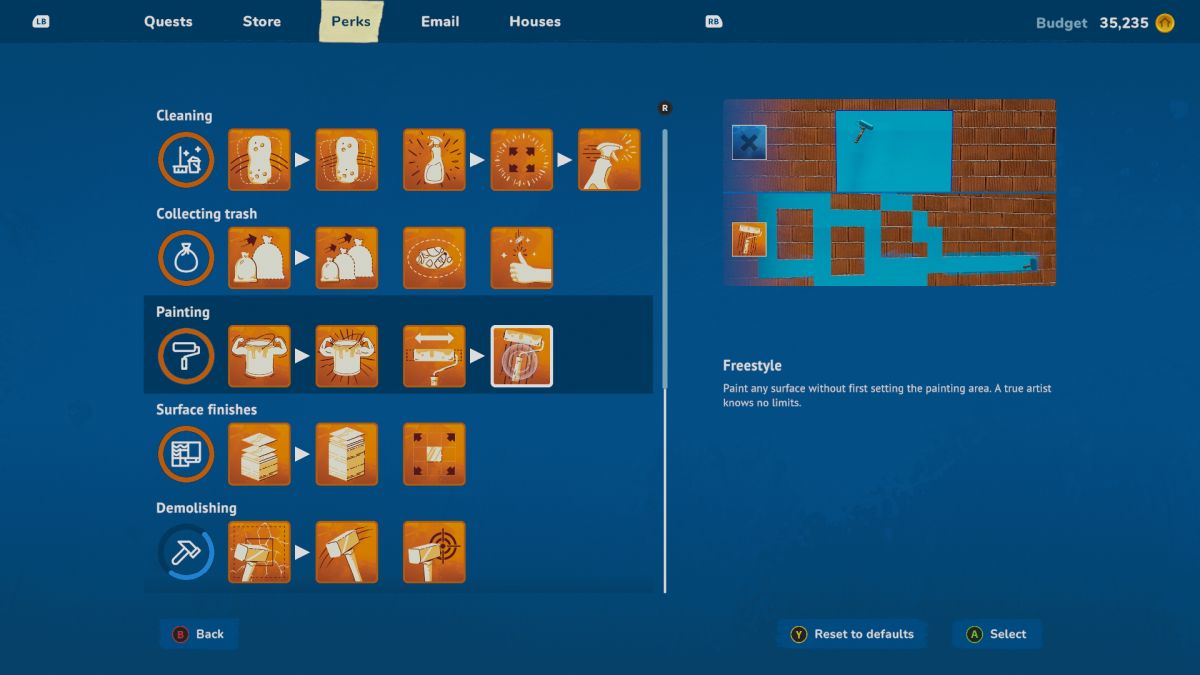
Before you start trying to paint a wall, it’s a good idea to clear the area. Also, make sure you have built any additional walls that are necessary within the available space. Frequently, the game wants you to paint a wall, but there is furniture (such as a cabinet) or a poster in the way. With a wide brush, sometimes you can paint the desired area without moving anything. However, it’s best to be on the safe side. I like to clear a room before I start painting. Never buy furniture for a room that you still need to paint.
As you paint at various jobs, you earn perks. The first two perks both allow you to paint more with less paint. The Roller of Tomorrow perk gives you a much wider brush. That way, you can fill the space faster. The Freestyle perk allows you to paint without first mapping out your area. However, I still prefer to start by mapping out my area with a small brush. That approach ensures I don’t accidentally paint all over a surface I didn’t mean to cover.
Our House Flipper 2 coverage has only just begun, so check out the game’s tag page here on PC Invasion for more guides and news.







Published: Dec 15, 2023 05:07 pm