The good thing about Aska is that it’s a lot like Palworld in terms of performance. It’s not graphically demanding. While you may be able to run the game, knowing the best graphics settings, frame rate, quality, and more can make Aska more enjoyable.
Aska: Best graphics settings – Frame rate, quality, and more
As I started Aska, I tested to see if the best settings in Palworld would work. They kind of do, but Aska has a little more graphical complexity to it. Plus, as you get more villagers and grow your base, the performance may be impacted.
Before we figure out what the best settings are for Aska, let’s see if you can run the game with the specifications detailed by Sand Sailor Studio.
As of writing this, we only have the minimum requirements.
- OS: 64-bit.
- Processor: Intel Core i5 6600, or AMD Ryzen 5 1600.
- Memory: 16 GB of RAM.
- Graphics Card: Nvidia GeForce 1660 with 6 GB of VRAM or an AMD RX 590.
- 6 GB of space for the game.
Based on the CPU and GPU, it seems like most Rigs might be able to get by.

Best performance settings to use with no lag
Whenever I ventured out of my base, I did at times notice there was lag, and Aska’s performance would falter. That can be attributed to the fact that I have tons of things going on in the background. Plus, with more NPS running around and doing tasks like hunting in Aska, you’re going to be using a lot more CPU power. The following settings are based on my 4060, but I still had to combat the lag of the high amount of villagers.
- Quality Presets: High – Medium. If you opt to play on Ultra, don’t play in fullscreen. I had performance and lag problems when fullscreen was active.
- Window Mode – Fullscreen if you’re playing on high or lower. But for Ultra, as mentioned, opt for borderless. The frame rate may drop, but the lag won’t be there.
- Cap Frame Rate: Off. However, for weaker computers, having this on can help the game’s performance be more consistent.
- Antialiasing: Have this off, but again, like the setting above, turn it on if your Rig can handle it.
- Dynamic Resolution: No matter what, have this off. Less processing power in one area means less lag.
- Vsync: Off. At the base level, this component doesn’t change much. I’ve found performance and lag get better when it’s off.
- Micro Shadows: Off.
- Contact Shadows: Off.
- Chromatic Aberration: Off
- Screen Space Reflection: Off.
- Gamma: Between 10 – 20.
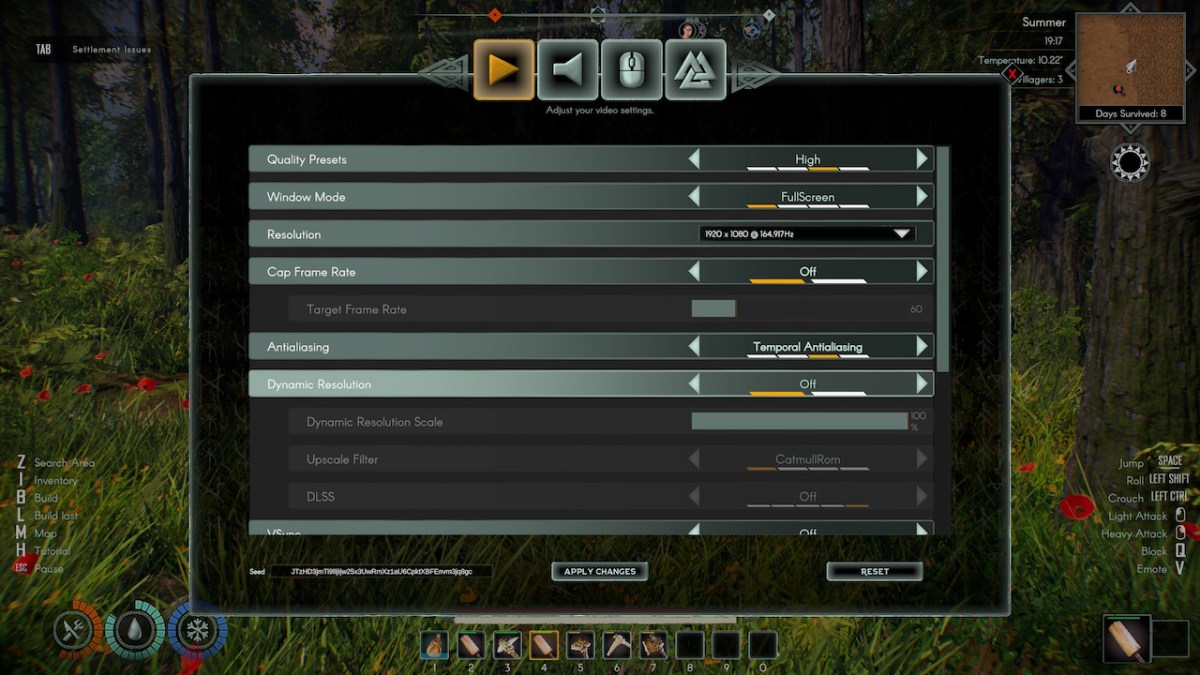

I highly recommend playing around with these settings if you’re still getting lag or performance issues. As I’ve said, these settings work with the 4060, however, you might be able to give your GPU and CPU a break. If you have a card that’s not as strong, I advise you to at least play the game not in fullscreen. You’ll see an uptick in the frames and the performance. However, since Aska is in early access, there will be small moments of lag even after you’ve perfected the settings. This can be solved by upcoming patches.
You can do a lot of weird things in Palworld like catching humans.







Published: Jun 20, 2024 11:00 am