When a game is as big as Minecraft, its servers are bound to have issues every now and then. While you can enjoy Minecraft offline by yourself or with friends, the online multiplayer experience is the real heart of the game.
Some players are having issues connecting to Minecraft servers and realms, however, being faced with an error that reads “Failed to login: The authentication servers are currently down for maintenance.” It’s a rare message since Minecraft very rarely closes its servers for maintenance, but it can pop up for other reasons outside of scheduled maintenance. Here’s what you can do if you get an authentication error in Minecraft.
What to Do if the Minecraft Authentication Servers are Down
When you see this error, it means that the Minecraft servers cannot verify your account. Don’t worry, there’s nothing wrong with your account. It just means there’s a communication error between your network and Mojang’s servers. Check the Mojang Status Twitter page to see if there’s any news you should know about.
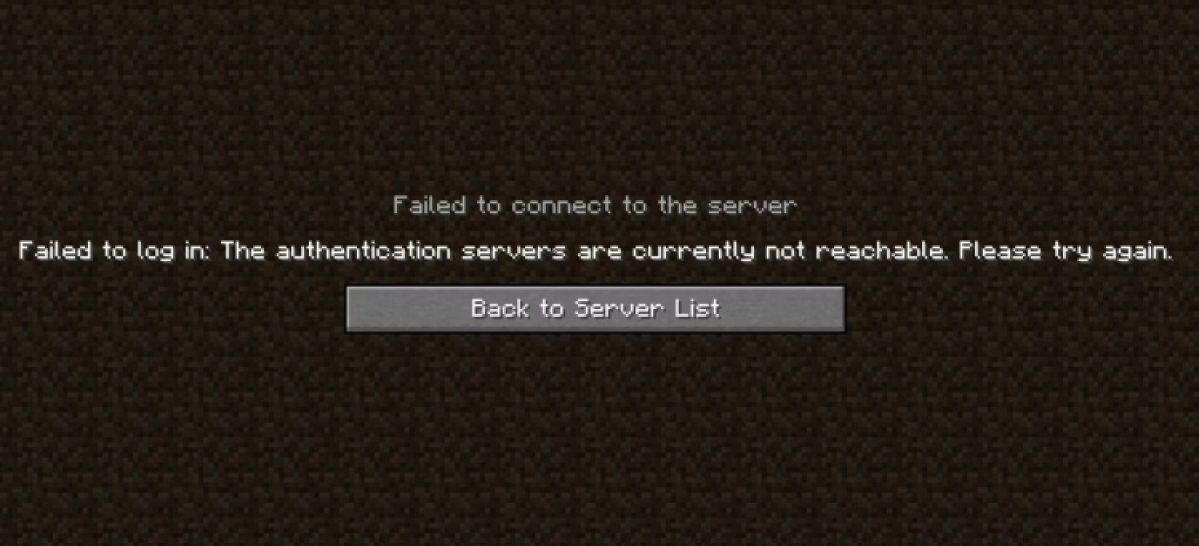
If there’s no server outage or maintenance happening, then there are a few things you can try to fix this error. Firstly, it’s important to first make sure you have a stable and solid internet connection. If your Wi-Fi is spotty, you could see the authentication error when trying to log in and play Minecraft. Try a wired connection if possible. Also, changing your DNS to 8.8.8.8 could help. If that doesn’t work, try 8.8.4.4.
If a wired connection and new DNS settings don’t fix your problem, then there’s one last ditch effort you can try. Restart your internet, restart your device, and completely restart Minecraft. This should remedy any connection problems on your end, but it can’t fix the problem if the issue is on Mojang’s side.
Related: How to Fix ‘Connecting to your Account’ Issue in Minecraft Legends
If you’re still seeing the authentication error after everything, then the Minecraft servers are probably down. Thankfully, outages never last too long, so you should be able to get back to building and mining in an hour or so. If online play isn’t working for the time being, you could always try a new solo world.

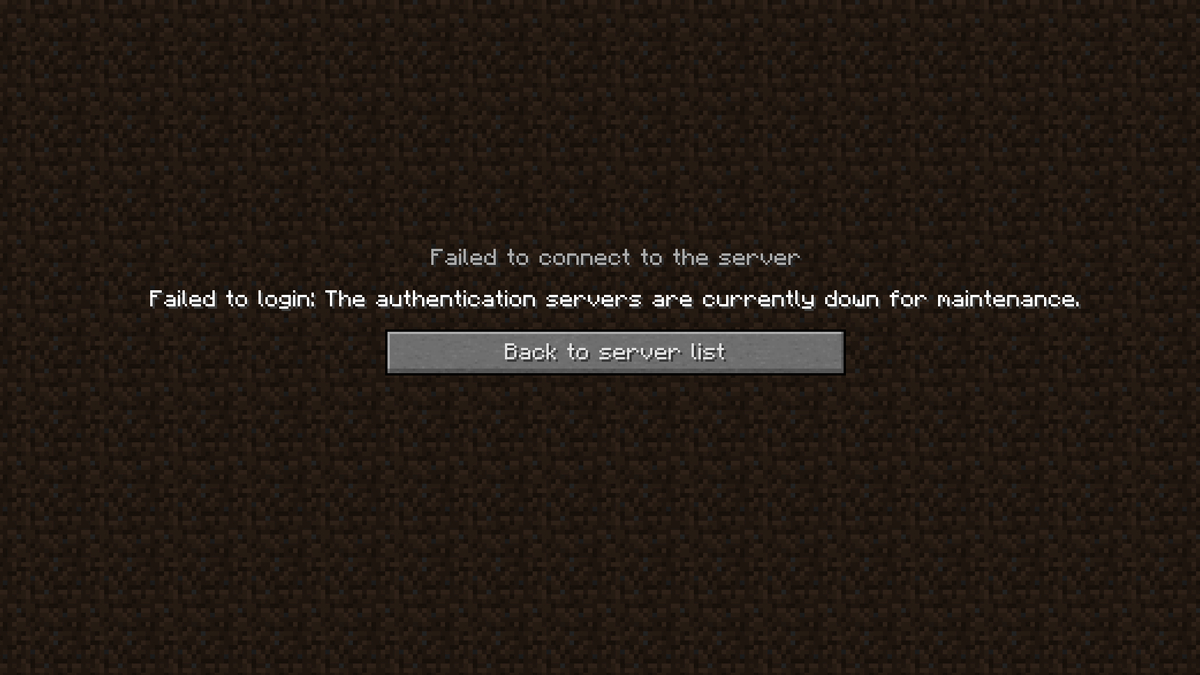




Published: Jan 4, 2024 09:49 am