With two big games having just launched, AMD has kicked out Radeon Crimson ReLive 17.2.1 drivers to improve Sniper Elite 4 and For Honor.
Recommended Videos
For Honor players will benefit from a 4% performance improvement and Sniper Elite 4 players will see a slightly better improvement of 5%. A multi-GPU DirectX 11 profile has also been added for both games.
There are however still some know issued which are as follows:
Known Issues
- For Honor may experience game menu flickering issues or fail to render after performing a task switch in 4x Multi GPU system configurations.
- Adjusting Radeon WattMan settings on some Radeon R9 380 series products may cause display flickering or application hangs.
- AMD FreeSync technology mode may not be compatible or function with Sniper Elite 4.
- Enabling supersampling in Sniper Elite 4 may cause image cropping.
- Radeon Settings may crash on switching Windows user after toggling AMD CrossFire technology mode.
- A small amount of apps may still experience issues with Borderless Fullscreen mode and AMD FreeSync™ technology if other applications or game launchers are running on the primary screen in the background.
- Counter-Strike: Global Offensive and World of Warcraft may experience flickering or performance issues the first time the game is launched on a system boot with AMD FreeSync™ technology enabled. Workarounds include exiting and restarting the application or task switching (alt+tab) in and out of the game to fix the issue.
The full update notes are available on the AMD website.
PC Invasion is supported by our audience. When you purchase through links on our site, we may earn a small affiliate commission. Learn more about our Affiliate Policy

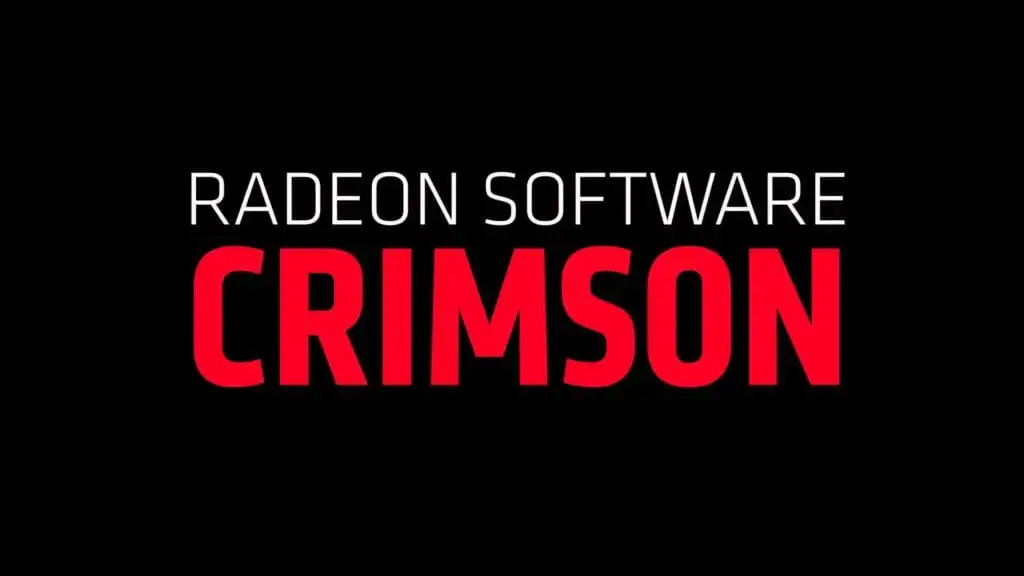





Published: Feb 14, 2017 04:09 am