There’s a new set of AMD drivers in town today; Crimson ReLive 17.4.2, which provides “initial” support for the Windows 10 Creators Update. This driver set also says it fixes prior problems with “SteamVR Asynchronous Reprojection”.
Unfortunately, early reports suggest that Nier: Automata is still suffering from ‘white screen’ problems with these drivers. On certain AMD cards (I see the 400 series mentioned most often, but it may occur with 300s too), Nier will crash to a white screen with the majority of the latest driver releases. 16.11.5 is the most recent driver that works with the game.
Other known issues include WattMan settings not saving correctly on 390 cards (a long standing one), and crashes when toggling CrossFire mode. In addition, AMD recommend against using ReLive with the Xbox DVR application switched on, and note that if you’re recording Microsoft Office with ReLive (hey, you might) then there may be video corruption.
Here are the highlights.
Radeon Software Crimson ReLive Edition 17.4.2 Highlights
- Initial support for Windows®10 Creators Update.
Fixed Issues
- SteamVR Asynchronous Reprojection feature may not function or enable correctly on supported hardware.
- Battlefield™1 may experience poor scaling in Multi GPU mode using DirectX®11 API.
- Radeon ReLive may experience flickering when recording with an extended display connected on Windows®7 system configurations.
- Application profiles in Radeon Settings may fail to retain after system log off or reboot for some gaming applications.
- Windows® Security popup may be experienced after install and reboot on some Hybrid Graphics system configurations.

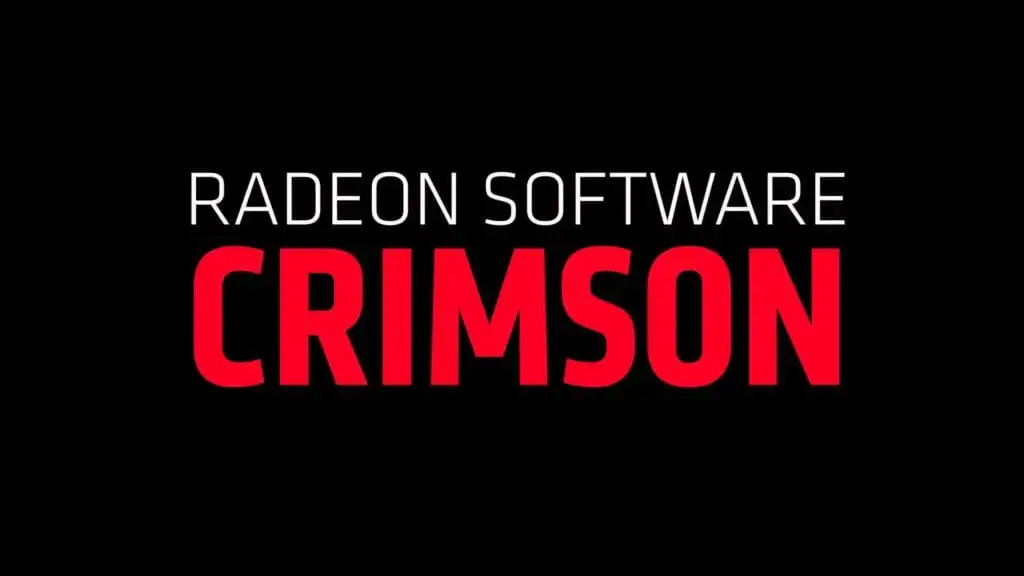





Published: Apr 12, 2017 06:49 pm