The PC launch for No Man’s Sky has not been going well, but if you have an AMD GPU you may as well give the newly released 16.8.2 Crimson drivers a whirl. In the release notes, support for No Man’s Sky is specifically mentioned.
16.8.2 also brings support for Paragon’s upcoming open beta. In terms of headline fixes, this release should sort of the “intermittent application crash” when browsing the hero gallery in Overwatch and remove the problems some Windows 10 Anniversary Edition users were seeing when trying to install drivers “with secure boot enabled”.
As well as that, most FreeSync users should no longer be seeing flicking on their screens when the system is idle. Below are the full lists of fixed and known issues with Crimson 16.8.2.
Radeon Software Crimson Edition 16.8.2 Highlights
Support for:
- No Man’s Sky™
- Paragon™ Open Beta
Fixed Issues
- Overwatch™ may experience an intermittent application crash when browsing the hero gallery.
- With a Freesync supported display and Freesync enabled, some users may experience flickering on desktop during system idle.
- A small number of Windows 10 Anniversary Edition systems may experience install issues with secure boot enabled.
Known Issues
- A few game titles may fail to launch or crash if the AMD Gaming Evolved overlay is enabled. A temporary workaround is to disable the AMD Gaming Evolved “In Game Overlay”.
- Grand Theft Auto V™ may experience an application hang on Radeon RX 400 Series Graphics when playing at 4K resolution in story mode.
- A small number of 144hz non-Freesync enabled displays may exhibit flickering during gaming or on desktop.
- Ark Survival Evolved™ may experience an error message when trying to launch the game in some configurations.
- DOTA2™ may experience an application hang when using the Vulkan™ API and changing resolution or game/quality settings.
- Corruption may be experienced in Rise of the Tomb Raider using the DirectX®12 API on some Hybrid Graphics configurations when performing a task switch.
- Shader Cache may remain be enabled when set to “off” in Radeon Settings on some Hybrid Graphics configurations.
- Radeon RX 480 graphics may experience intermittent stuttering in The Division™ when high game settings are used and vsync is enabled.
- Battlefield™ 4 may experience intermittent crashes when using Mantle. As a work around users are suggested to switch to DirectX®11.
- Radeon Pro Duo may experience a black screen in Total War™: Warhammer with the games API set to DirectX®12 and V-Sync enabled.
- World of Tanks™ may experience stuttering after performing a task switch in AMD CrossFire mode.
- Rocket League™ may experience flickering when in AMD CrossFire mode.
- Ashes of the Singularity™ may experience an application crash with “crazy” in game settings and Multi-GPU enabled.

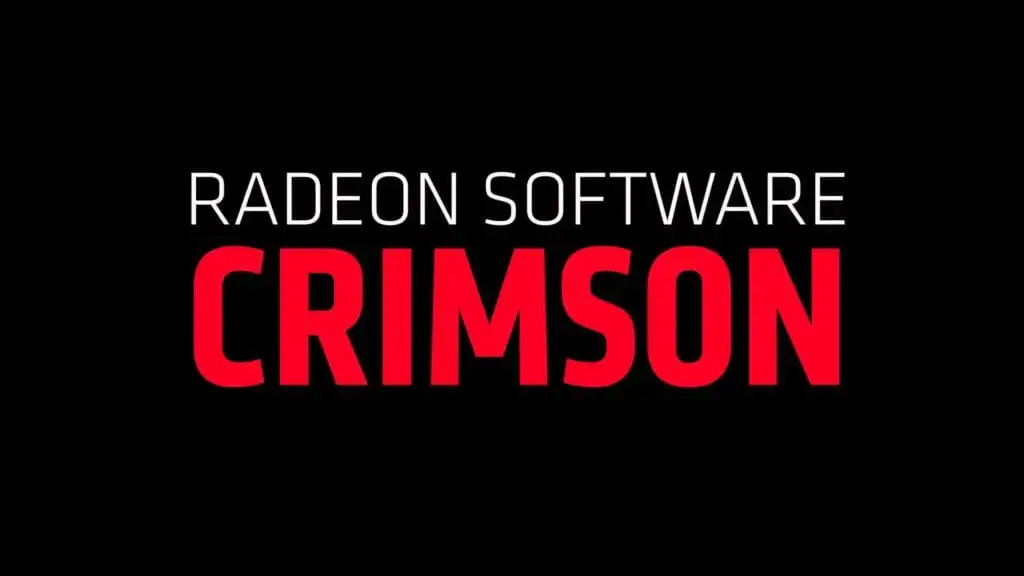





Published: Aug 12, 2016 09:26 pm