Like many survival games, Palworld has admin console commands, so we’ll explain what they all are and how you can use them.
Although there are plenty of world settings you can play around with, there are still a few good console commands to use on your server.
Palworld: How to use all admin console commands
There are two separate types of console commands you can use in Palworld. Ones only accessible in single player through a mod, and ones available to players who have the admin password on a multiplayer server.
If you’re on a single player server and want some console commands, you should check out this Palworld cheats mod that gives you access to a bunch of helpful cheats. You can gain infinite health and stamina, set stat and Technology points on a whim, and even give yourself a 100% capture chance, among many others. It works for both Steam and Xbox, too!

Related: All Passive Skills in Palworld
But if you’re on a multiplayer server, you can actually type out a few console commands in-game. You first need the admin password, which you create as the host — or you can obtain from the server’s host. Here is a list of all the commands and what they do:
| Console Command | Description |
|---|---|
| /Shutdown {Seconds} {MessageText} | Shuts the server down using a timer and sends a message to all players on the server. |
| /DoExit | Forces a shut-down of the server. |
| /Broadcast {MessageText} | Broadcasts a message to all players in the server. |
| /KickPlayer {SteamID} | Kicks the indicated player from the server. |
| /BanPlayer {SteamID} | Permanently bans the indicated player from the server. |
| /TeleportToPlayer {SteamID} | Teleports you to the indicated player. |
| /TeleportToMe {SteamID} | Teleports indicated player to you. |
| /ShowPlayers | Shows all players on the server. |
| /Info | Shows server information. |
| /Save | Saves your world data. |
Now that you know about the helpful admin console commands for Palworld, you should check out our guide on changing a single player server to multiplayer.

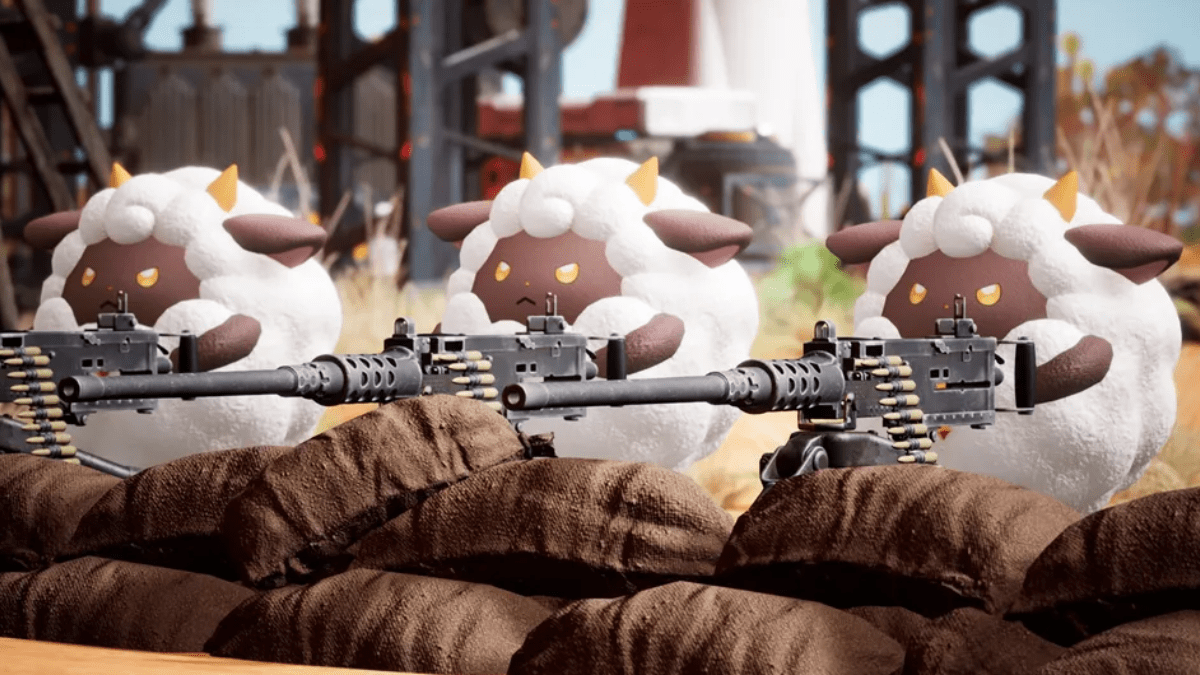





Published: Jan 25, 2024 11:49 am