The Lost Isles in LEGO Fortnite is a brand new location for players to explore, but you can’t get there without help. If you’re stuck on the vanilla map, let me show you how to start the Lost Isles content in LEGO Fortnite.
How to access the Lost Isles region with a Battle Bus

The Lost Isles is not added to new or existing maps and must be accessed via a Battle Bus. If you’re a returning LEGO Fortnite player, Battle Busses were added during a content update to make map traversal more accessible.
You can visit the Lost Isles from a Battle Bus Stop by selecting it in the Special Destination list. Interact with the fast travel panel to view a list of locations to visit.
How to find a Battle Bus in LEGO Fortnite

Battle Bus Stops are scattered across the regular LEGO Fortnite map and accessible in Standard and Creative modes. Unfortunately, I can’t show you precise locations as each map is procedurally generated.
That said, Battle Bus Stops do adhere to a few rules. You will only ever find one Battle Bus Stop in a 1km square, and they are easier to spot at night. It took me multiple days to find my first Bus Stop as the vanilla map is so large.
Battle Bus Stops periodically pulse with blue rings, and you can see the effect in the image above. If you’re in Creative Mode, the easiest way to find the Stops is to double-tap jump to fly and soar in a straight line across the map.
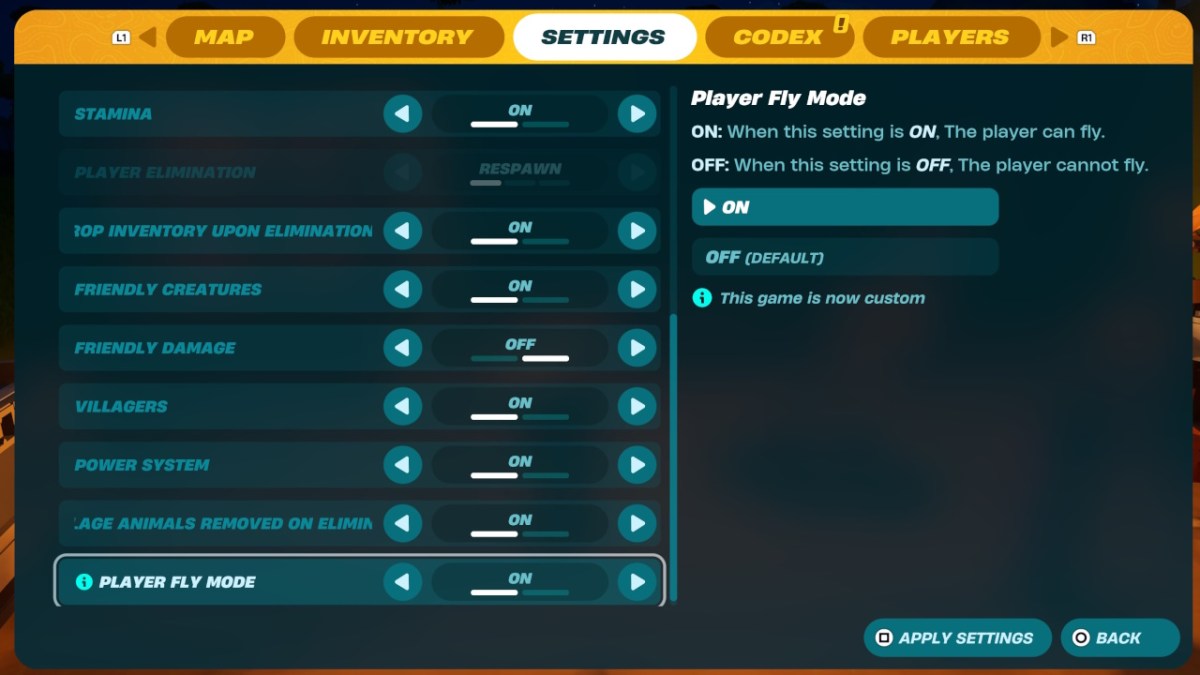
If you’re playing in the regular mode, you can still enable flying to find your Bus Stops. Bring up the map and scroll over to the Settings Tab. You can turn on Player Fly Mode at the bottom of the list (pictured above).
Alternatively, you can build a simple vehicle and try to find one naturally. Keep an eye on your map as it shows where you’ve been before. Finding a stop can take a while, so don’t worry if it takes a few days in-game.







Published: Sep 17, 2024 06:00 am