Chapter 9 forces you to use every trick in the book and showcase your mastery of manipulation. Activating the giant button is arguably the toughest puzzle in the entire game. If you’re struggling in Deep Doom, let me show you how to press the Big Switch in The Plucky Squire.
How to activate the Big Switch in Chapter 9 of The Plucky Squire
The goal in the Big Switch puzzle is pretty obvious: move the large battery to the right onto the switch on the left. The hard part is getting it to happen, as you can’t bend the page vertically.
With this in mind, here is how to complete the entire puzzle step by step.
Shut the Book

Enter the portal between the Switch and Battery and move to the edge of the book to manipulate the pages. Tilt the left side of the book until it shuts, which transfers the battery to the right page.
Check the Gate Button

The button circled in the image above can be activated with a bomb from outside the page or manually if you stand next to it. There are two blocks, one with green lights, which means you can walk over it, and red, which means the block is raised.
You can swap which block is raised by activating the button. For our purposes, we want to lower the top block, so it has green lights.
Tilt the Page

Leave the page and manipulate the book from the edges. If you tilt the right page, the box will slide to the left and become wedged.
Close the Book

Tilt the book from the left side until it slams shut. The Battery will shift from the left page to the right and line up nicely with the Pusher at the top.
Use the Pushers
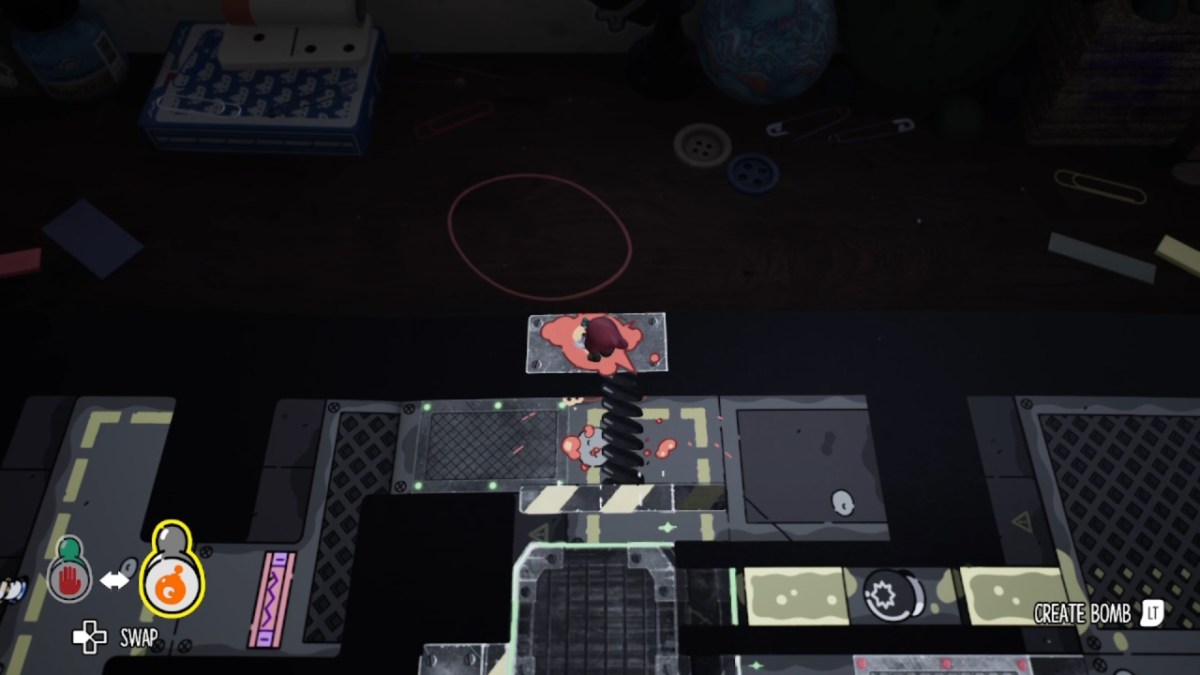
You can use the Bomb Stamp to trigger the Pushers on the edges of the walkway. Detonate a bomb on the round blast icon to launch the Battery away from the Pusher.
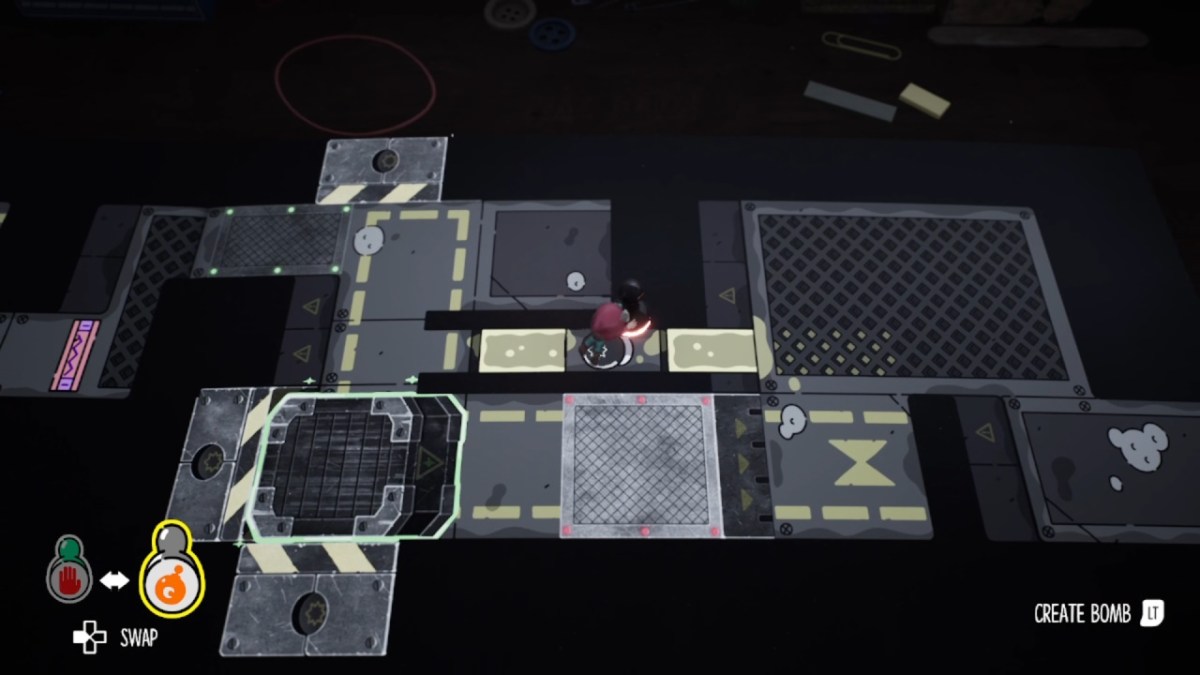
The order is important here. Activate the top pusher to push the Battery to the bottom of the walkway. Now, press the button (pictured above) to switch the lowered block.
Move the Battery into position

Detonate the pusher on the left to blast the battery across the page and over the lowered block. The Battery is in the right place for you to slam it onto the switch on the other page, but it will slide out of position if you tilt the book.

Activate the button in the middle once more to swap the raised block. This will hold the Battery in place as the book tilts. If your book looks like mine (pictured), before you close it, the Battery will land on the Big Switch, granting access to the next area.
If you’re trying to find every Glitchbird in the game, keep in mind that there are two in Chapter 9 so keep your wits about you.







Published: Sep 17, 2024 12:45 pm