With Buckshot Roulette now released on Steam, how compatible is it with the Steam Deck? For gamers on the go who’d like something as addictive and simple as Buckshot Roulette on their handheld device, let’s discuss if you can play it on the Steam Deck.
Buckshot Roulette: Is it Steam Deck compatible?
Buckshot Roulette was originally released on itch.io, and fans were begging for a Steam or mobile release. Finally, on April 4, Buckshot Roulette was released on Steam, but what about the Steam Deck? Although Buckshot Roulette has not been verified by Valve’s verification system, it is playable on the Steam Deck and works great.
Valve has four verification levels for its Steam Deck games: Verified, Playable Unsupported, and Unknown. Currently, Buckshot Roulette is Unknown and Steam has yet to verify the game. But once it does I fully believe it’ll at least reach Playable status. Seeing as it only takes up around 300 MB, you don’t need a ton of space on your Steam Deck for this. It’s also not graphic-intensive and can easily run on the base-level Steam Deck.
But what about controller support? Luckily, Buckshot Roulette has partial controller support. I played this indie game on my Steam Deck for a bit and found it to be incredibly intuitive. I didn’t have any issues with the buttons since all I needed to use was either the left stick, d-pad, or A and B buttons. None of the buttons felt like they needed remapping, so I believe you can jump right into Buckshot Roulette without changing any of the settings.

Although there’s no curser, whenever you’re swapping between selecting items the game gives you a clear indicator of where you’re pointing towards with brackets or highlights (as you can see from the image above). It almost feels even better to play on the Steam Deck, and it’s a perfect road trip game that won’t take up much space on your device.
There’s a lot more with the Steam release than just the ability to play on the Steam Deck. You can now access new Double or nothing items, and you can unlock a bevy of Steam Achievements to 100% Buckshot Roulette.

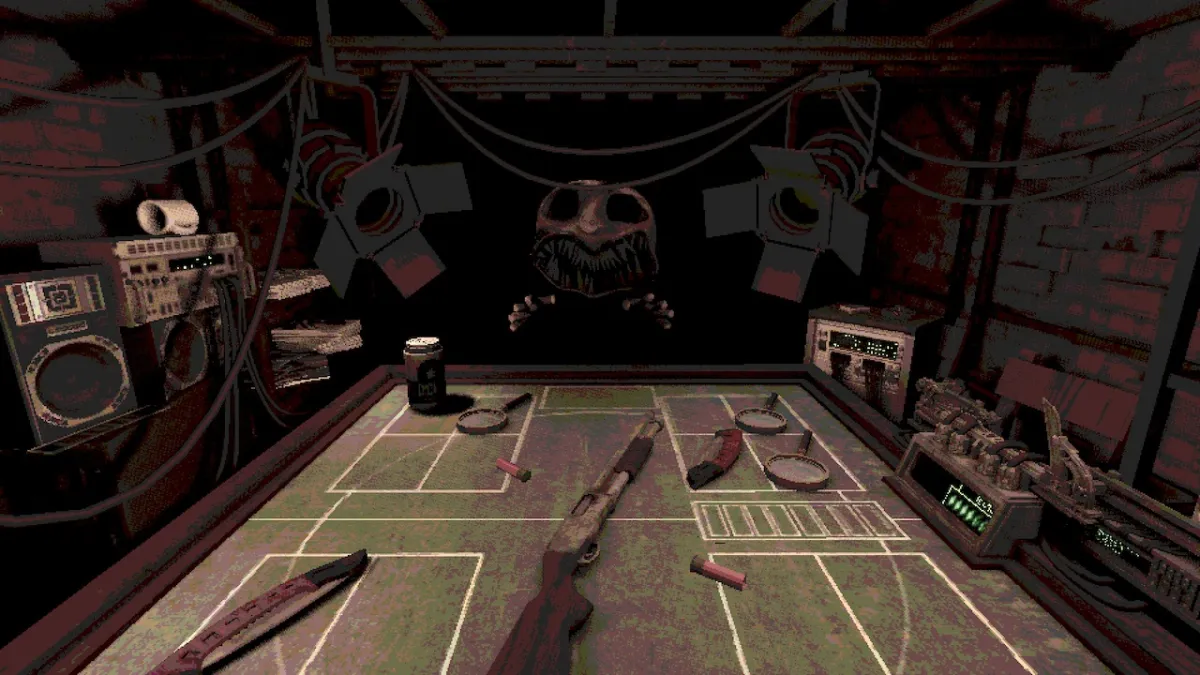





Published: Apr 4, 2024 01:02 pm