Zeekerss snuck in a v50 public beta for Lethal Company you can play right now with your friends, but how can you play it? It doesn’t work like a normal update would, so here’s how to access the v50 beta version.
Lethal Company: How to play v50 public beta
Since this is a public beta for all players, it’s technically not an available full update. So how can you switch from v49 to v50? You can access the Lethal Company v50 beta by changing it to the public beta version in the game’s settings on Steam.
If you were expecting Lethal Company to get a normal update, it’s not going to work like that for the public beta. Instead, you’ll want to follow these instructions:
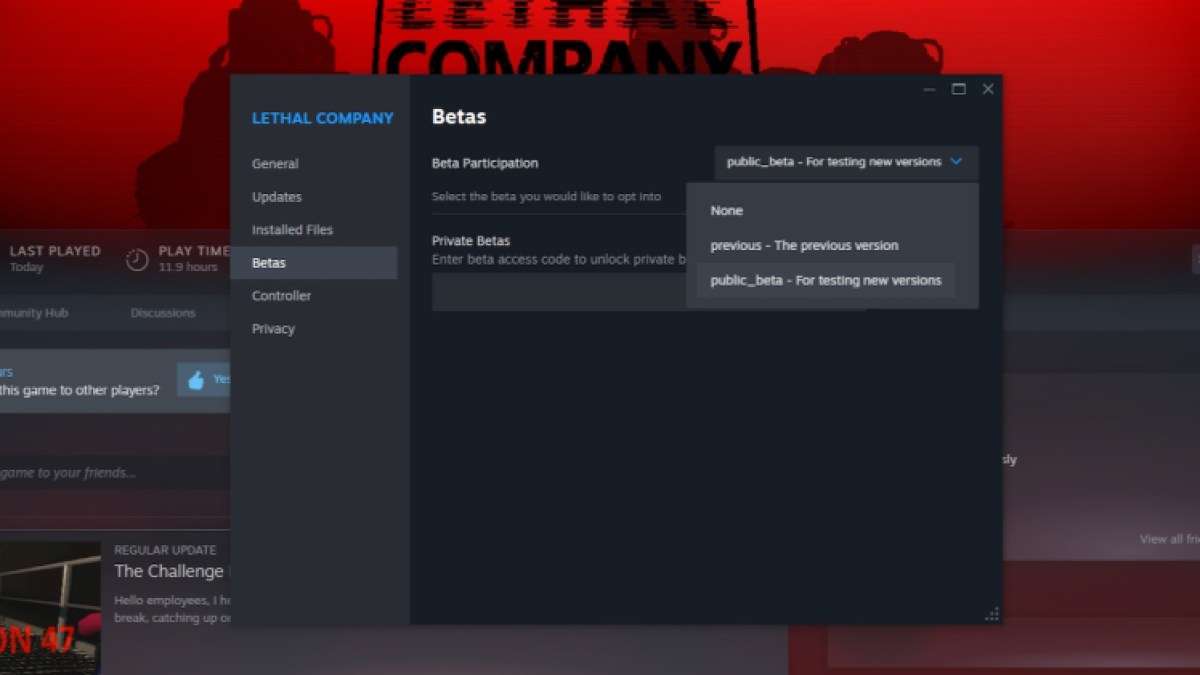
- Find Lethal Company in your Steam Library
- Right-click the game and select Properties.
- Under the Betas tab click the drop-down menu at Beta Participation.
- Select “public_beta – For testing new version.”
- Exit this window and play Lethal Company.
Once you do this you’ll be introduced to a new cutscene that has you sitting in an office chair with a computer in front of you. There seem to be monsters lurking outside your office, as you can hear people screaming.

As the cutscene ends you can finally host a new game with the v50 public beta. Unfortunately, you can ruin your old saves if you try to host an old save file. I recommend you start a new save file for the v50 public beta to experience this new version without any mishaps.
That’s all it takes to gain access to the Lethal Company v50 public beta! Until Zeekerss releases v50 as an official update, you can play the public beta with your friends to your heart’s content. Did you know that there are three new moons in v50?

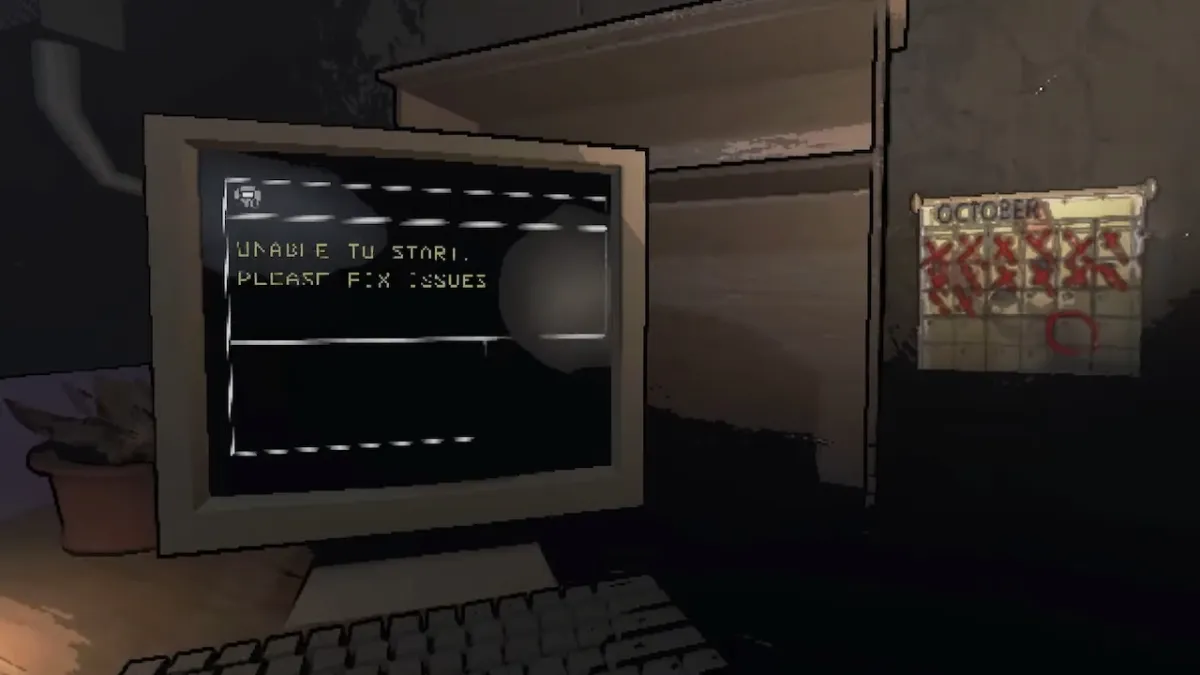





Published: Apr 1, 2024 02:08 pm