Palworld is a live service game, which means problems will pop up from time to time. On top of that, it’s in Early Access. The current issue that players like myself face is when the game refuses to connect to the world. This is called the Session Search Error, and if you read on, we’ll show you how to fix it in Palworld.
Palworld How to fix the Session Search error
Thankfully this problem is one of the lighter issues, like the audio bug, that can impact players now and again. That said, there’s no real fix from the developers, so the solutions that follow are just based on what I have done.
The following steps have been tested and got my game working. Hopefully, you’ll get the same results.
Steps to fix the error
- Restart your internet: The strange thing is that this error could pop up solely based on your internet connection. Sometimes a weak connection can make it hard for Palworld to load in. Rebooting and giving everything a fresh start allows the game and your internet to start as if it’s brand new.
- Updating your game: One thing I’ve noticed when researching for other solutions is that the game won’t load you in if you have an old build. Pocketpair is always updating the game, so there’s a high chance you’ll miss an important one. Note, that you might not be able to play the game unless it’s updated. This may put an end to the issue overall. However, if you don’t update Palworld, other problems might come up such as “the running an incompatible version” error
- Turn off multiplayer: I’ve had other problems that pop up when loading into a game other than the Session Search error. Switching the game from multiplayer to solo does help. You don’t have to keep it on solo. Just go back to the match menu (if you’re hosting) and switch back to multiplayer. From there, load back into the game, and the problem should be gone.
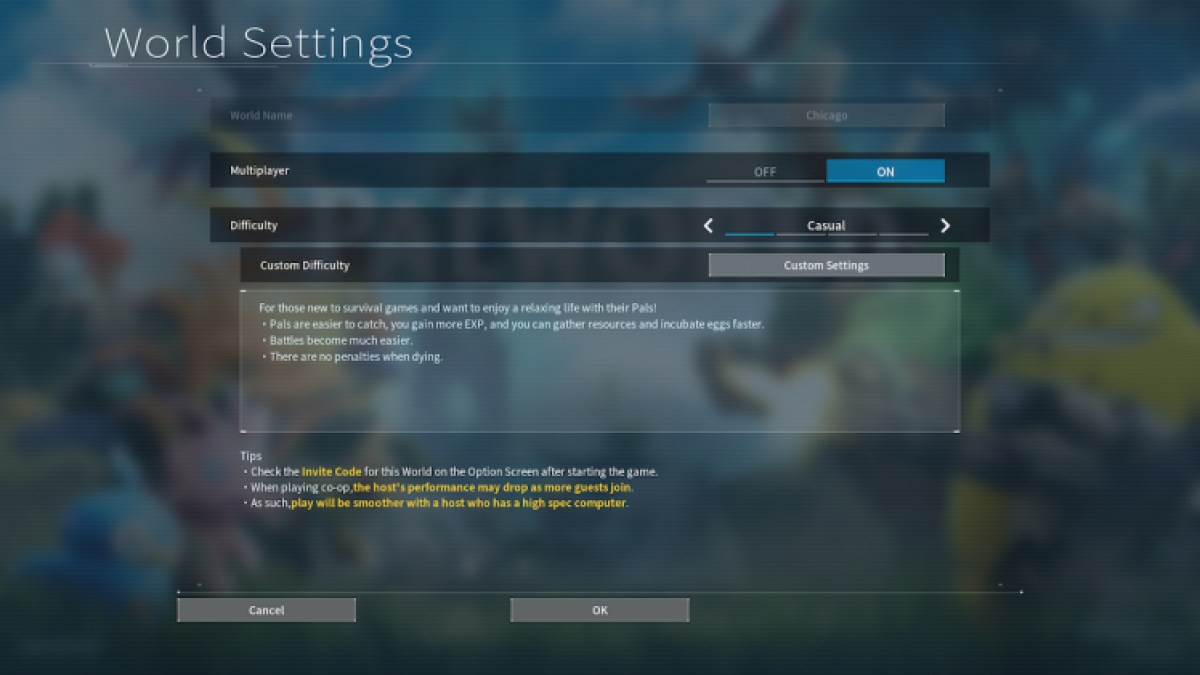
The one thing you should take away from this is that none of these steps offer a permanent solution. If this problem comes up again, just pull this guide to get you back into hunting Pals — or making them your friends.
Want to make Palworld look the best it can be on your rig? We got a graphics setting guide that could help you.
Palworld is in early access right now via Steam, Game Pass, Xbox One, and Xbox Series X/S.







Published: Jan 29, 2024 02:28 pm