When you jump into Palword alone, it can be daunting and lonesome. Even with the critter roaming around, things may seem empty. However, Palworld has a co-op mode, which makes everything better. Having friends join your server is one thing. But having them in your guild is another thing. To learn how to create or even join a guild in Palworld, you should read on.
Palworld: How to create or join a guild
Creating a guild is easy, but before you do that make sure the server itself has multiplayer enabled. This can be done from the server page before dropping into the game.
To set up a guild, head to the main menu while in a game and head to the Guild Tab. This is where you can name it as well. Afterward, go to the player you want to invite, and a prompt will come up asking if you want to invite them. If they accept, they’ll join you. If you look at your map, they’ll appear as another arrow. So you can easily find them now.
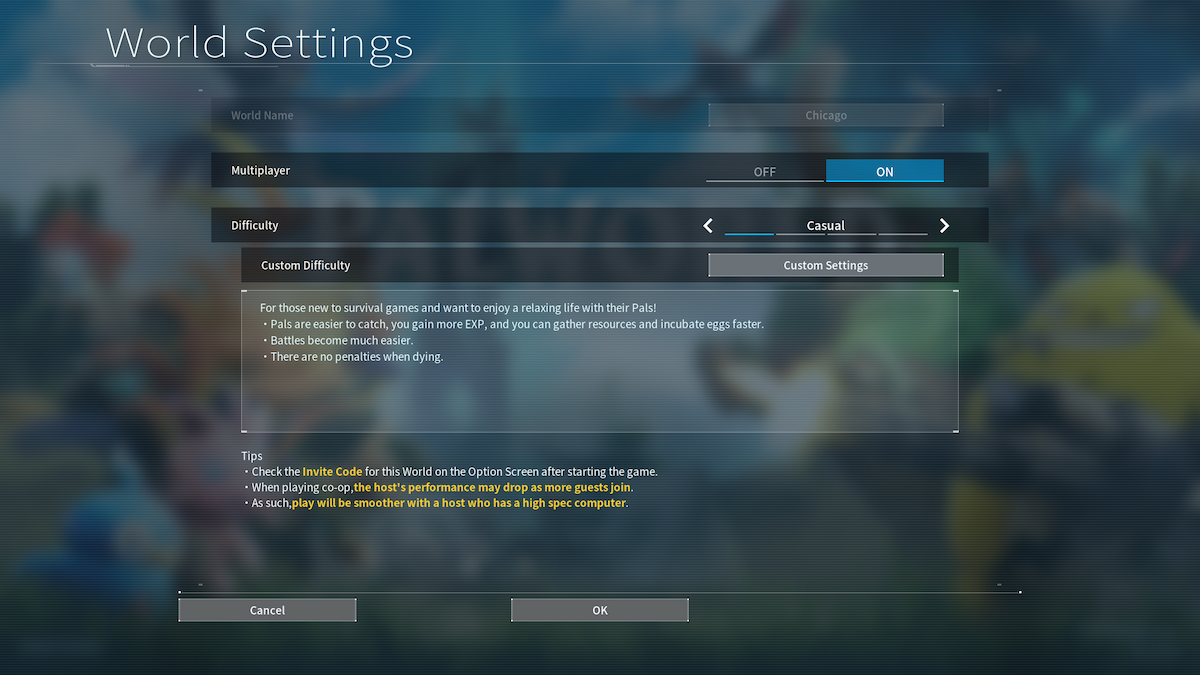

However, be aware for the time being you can only have around 20 players in a guild. I can expect this number to get higher as the early access goes on.
Why are guilds important?
As mentioned, your friends can find you on the map. When you drop into someone else’s server, you won’t appear on the map. It’s a great way to locate everyone. The best thing about being in a guild is that when you and your guild mates make a base, everything is shared. So like assigning Pals tasks to do, you can each give yourself jobs like getting food for the Pals.

I find it easier to play when I’m in a guild because I don’t have to micro-manage as much. Plus, my friends may have the resources I need. Rather than going out myself, they may have put some in storage for me. As long as everyone is in sync, the base and guild can work fluidly.
While you’re busy working away, maybe a guild member can find some Wheat or Wheat Seeds for you. If they do, show them this guide for help.
Palworld is in early access via Steam, Game Pass, Xbox One, and Xbox Series X/S.







Published: Jan 23, 2024 03:57 pm