Palworld lets you pick your name at character creation, but once that is all said and done, can you change it, and how do you do it? Here’s how to change player name in Palworld.
Is it possible to change Player Name in Palworld?
As of right now? No, you can’t change your Player Name in Palworld. You can only change your character’s name while in the character creator prior to starting a new game. Once you’re past that screen there is no way to change it again. Along with your characters’ appearance, both are locked in from that point onward, so take care and choose wisely when you’re starting the game.
Palworld’s future plans
As the character creation screen warns, there is no way to recustomize your character after leaving the screen. However, there is a re-edit feature planned for a future update. When that update comes out, perhaps we’ll be able to change our player names along with appearance? The name is right there as a part of the things we can customize, so it seems very likely we’ll be able to change our name when this feature comes out.
It could also be that it’s in some way too complicated, especially in multiplayer with dedicated servers, and the feature will never come. Maybe name changes will be an offline feature. We haven’t gotten any direct confirmation they’re planning to make names changeable, after all, and the text of the promised update on the matter is ambiguous.
How to change your Player Name from your Account Name
If you start a brand new world, you start a new character and, therefore, can change your name. It defaults to your account name on the platform you’re playing on. To change it from that, hover to the Edit button and input what you would like instead. But if you’re looking to change a preexisting save, your best bet is to hope for the feature to come in an existing update, and choose your name wisely.

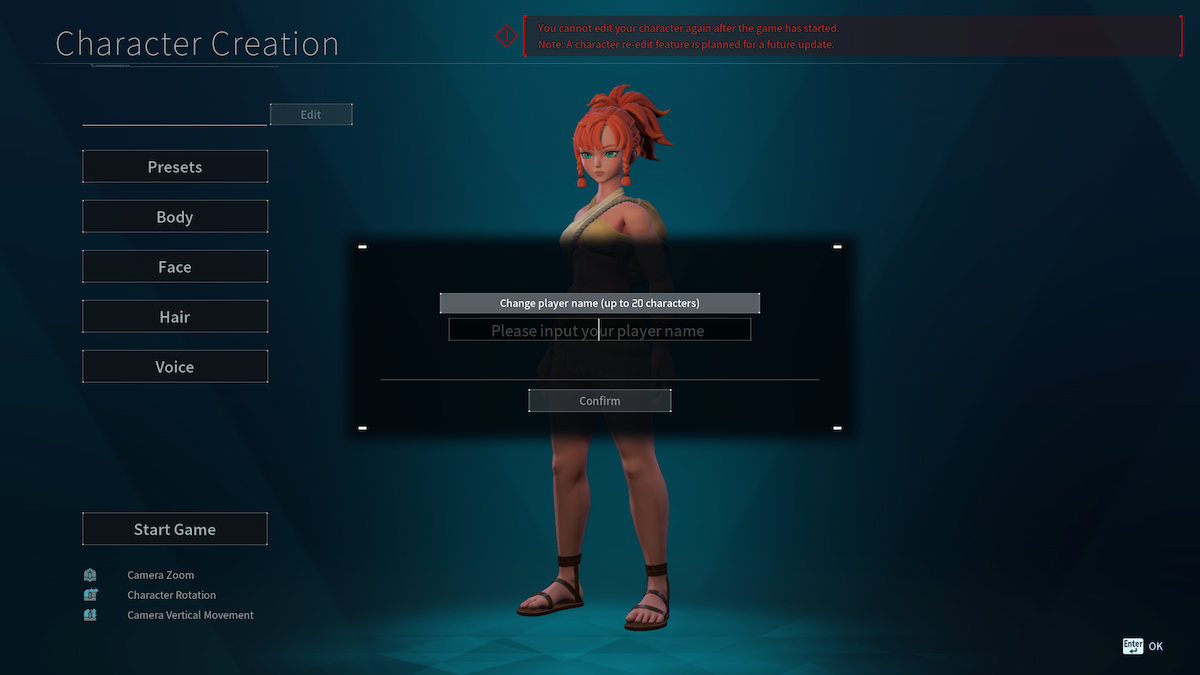





Published: Jan 23, 2024 04:21 pm