Palworld offers players an enormous world to explore, teeming with new Pals to discover. While you can run for a decent distance, you can quickly end up stranded miles from home. Fear not; here’s how to Fast Travel in Palworld.
Related: What difficulty should you use in Palworld?
How does Fast Traveling work in Palworld?

There are Fast Travel towers scattered all across the map and are surrounded by an orange glow, which will turn blue once you activate them. Once activated, you can interact with them by pressing “F” (Triangle/Y on a controller), which will bring up a map displaying every Fast Travel destination.
There’s no penalty for using Fast Travel in Palworld, and you can use this feature to return to your base or any previously visited location. Your base doesn’t have a tower, but you can use the Palbox’s Fast Travel feature, which works the same way.
Keep in mind that you can’t just teleport to these locations from anywhere. You have to visit a tower in person to use the Fast Travel system in Palworld.
How can I find more Fast Travel locations in Palworld?
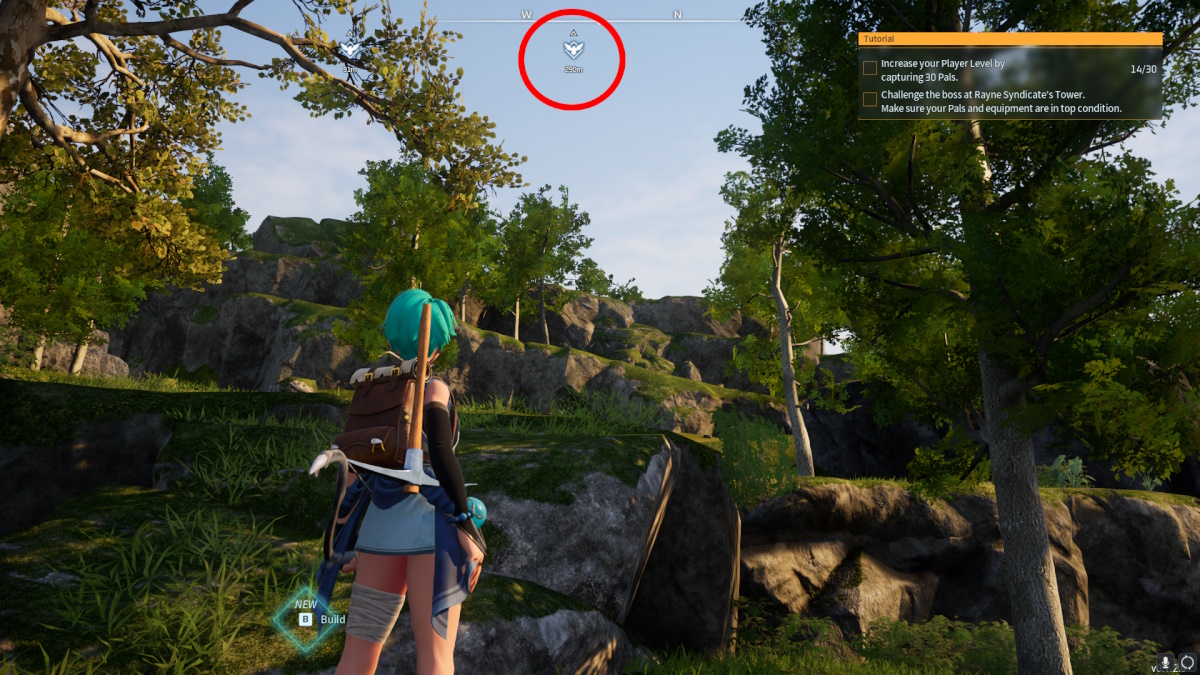
While you can get lucky and stumble across Fast Travel towers, you’ll have a far easier time if you go out and search for them. Fast Travel locations are displayed on the compass bar across the top of the screen (pictured above). These key locations will only show up on the compass when you’re within 300 meters.
I’ve noticed that Fast Travel towers are pretty evenly spaced out, so you’ll rarely get stuck. If you get truly lost, you can return to a previously visited Tower, but you’ll likely stumble across a new one if you keep wandering in the same direction.
Some areas are a pain to reach, so I recommend building a Glider and investing points into your Stamina Stat if you’re exploring. If you’re on the fence about trying Palworld out for yourself, why not check out what we thought of the title in our review?







Published: Jan 19, 2024 10:47 am