The latest Geometry Dash update has been the biggest in a while, including two new vehicles: the Swing and the Jetpack. The Swing is used in the new level, Dash, but the Jetpack has yet to see any official use, even in the other new levels. What is this vehicle?
The Jetpack in Geometry Dash
The Jetpack is very noticeable in the character creation menu, sitting at the very end of the line of vehicles. As of writing this, there are only five Jetpacks in total, and after playing Dash and completing what’s available of The Tower, I noticed how I had yet to use it at all.
The Jetpack is actually a vehicle made with the new platforming mode in mind, and it essentially works like the Ship does. Instead of simply reusing the ship sprites, Robtop decided to make a new vehicle to have a better divide to functionality, as in platformer mode, the Ship would have to work very differently.

This does make sense when you consider that to unlock two of the Jetpack designs, you need to collect a certain number of Moons, which is what you’ll gain after beating platformer levels, much like stars for regular levels. Also, Jetpack 2 is earned by beating stage four of The Tower, which is another indicator.
It’s worth noting, however, that user-created levels have used the Jetpack in normal levels, so it isn’t exclusively tied to platformer levels.
Related: How The Tower works in Geometry Dash — Strategy and Mechanics Explained
How to use the Jetpack in Geometry Dash
Using the Jetpack is super simple in Geometry Dash. When using it in a typical level, upon you pressing and holding, the Jetpack immediately shoots upwards, and upon letting go, it’ll fall back down. Being only slightly larger than the Cube, while still maintaining the cubic shape, it acts as a much more responsive ship.
With the ship, you must account for the slight dip and energy required for it to descend and ascend. The Jetpack does not have this problem, as it changes direction on a whim.
In platforming levels, you’ll essentially get to maneuver your character on two axes now, and you can adjust how far up you ascend or how low you descend. The jump button now becomes the boost button, as that’s how to operate the engines of the Jetpack. The left and right buttons will operate the same.
This offers much flexibility when performing, and I can’t wait to play more with it!
Now that you know all about the Jetpack, why don’t you make sure you know all about the other vehicle, the Swing?

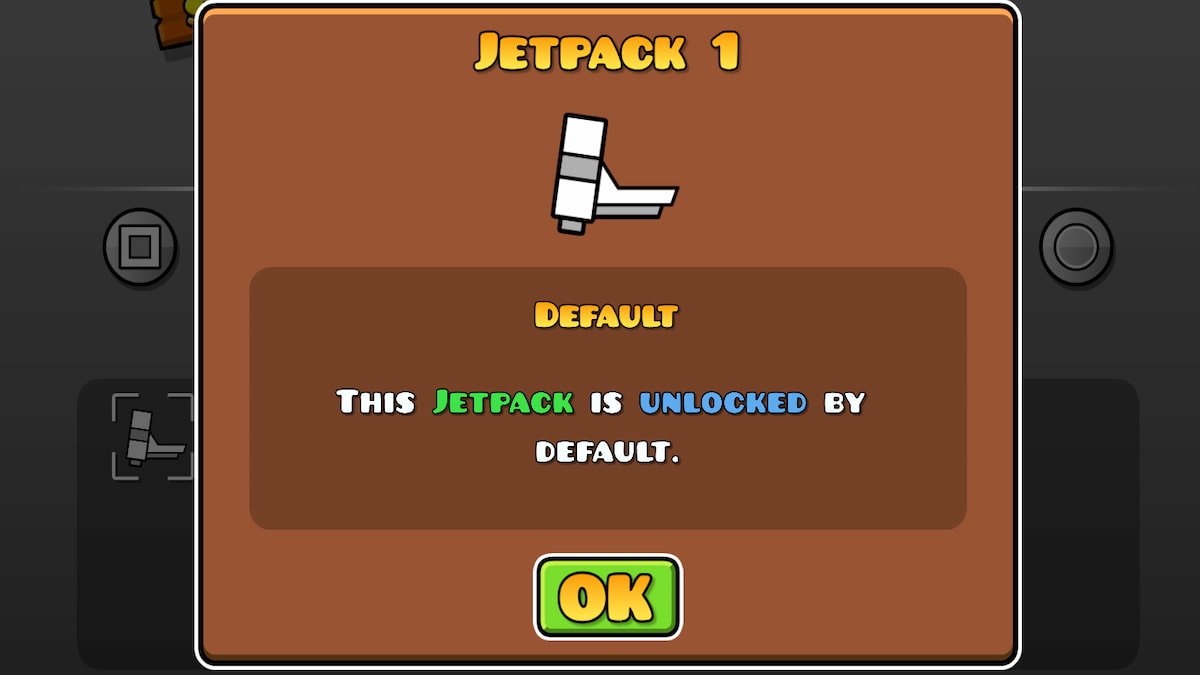




Published: Jan 3, 2024 12:20 pm