Fortnite may be casual and friendly on the surface, but many players aspire to play more competitively. If you want to keep up with those players, you’ll need every advantage you can get, so let me show you how to turn on visual Footsteps in Fortnite.
Related: Fortnite lingo explained – What terms mean
Fortnite: How to enable Visual Sound Effects
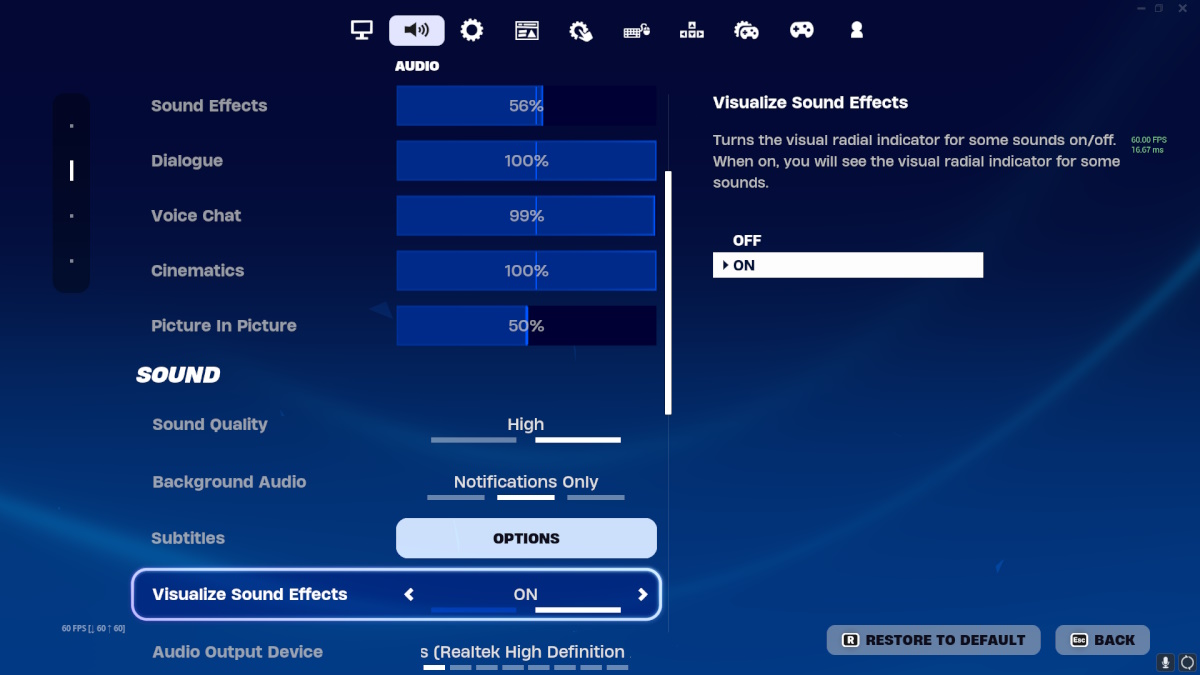
Visual audio can be turned on in the settings menu. Enter settings, then head to the Audio Tab. Scroll down until you find the Visual Sound Effects option, switch it on, and it’ll be active in every game mode until you turn it off.
What are Visual Sound Effects in Fortnite?
Visual Sound Effects are designed to help players who are hard of hearing by displaying sounds with a visual cue. You can reliably pinpoint sounds with a decent pair of headphones or headset, but Visual Sound Effects make tracking those noises much easier.

Ordinary sounds and the direction they came from are displayed with icons. The most important are Footsteps, which are indicated with a pair of shoeprints. Other common cues include the sound of vehicles and gunfire. Visual Sound Effects even pick up the noise of the Reboot Van and can help you play aggressively.
Oddly enough, Visual Sound Effects seem to pick up Footsteps over everything else, so keep an eye out for the marker and be ready to fight whenever it appears.
I notice many players freeze up when they spot the Footstep marker, but I recommend staying mobile. You’re a sitting duck if you stop moving and your opponent sees you first. It’s better to make yourself hard to hit than hoping a target just walks in front of you.
Are there any downsides to Visual Sound Effects?
Visual Sound Effects are a powerful tool, but you should know their limitations if you use them. For starters, you’re shown the direction of the audio, but it’s much harder to tell if it’s above or below you. If you see a Footstep marker rapidly moving everywhere, your opponent could be right above your head.
The Visual Indicator picks up everything and can be pretty distracting. If you’ve landed at a hot drop, you’ll see audio cues appear constantly in every direction. You’ll eventually get used to the markers, but it can be overwhelming.
Finally, if you see the footstep cue, your opponent likely saw yours too and can use that intel against you. If you suddenly see the footstep marker vanish, your enemy could have stopped moving or could be crouching, hoping to spot you first.
Are Visual Sound Effects cheating?
While you could argue that Visual Sound Effects are unsportsmanlike, it’s not cheating. It’s a controversial setting, but everyone can use it. If you’re a new player and are just finding your feet in Fortnite, check out our handy tips and tricks guide, which includes everything from when to use items to positional advice.







Published: Jan 2, 2024 11:52 am