Lethal Company has many gameplay components for players to use, and whether it’s upgrading your ship or using the ship’s interior terminal, you’re going to want to get up to speed with it all. Players can use all the computer terminal commands in Lethal Company.
Lethal Company: All Computer Terminal commands
The computer terminal commands are going to be one of the primary methods you’ll use to purchase upgrades and other items you need to survive. Located within the interior of the ship, players will need to access the terminal before and during missions, or their survival chances will look pretty bleak.
Below are all the computer terminal commands in Lethal Company.
- Moon
- This is where players will be able to select what planet to set course to, and it’ll bring up a sub-menu with the following options.
- Vow
- Experimentation
- Assurance
- Offense
- Company Building or Com
- March
- Rend
- Dine
- Titan
- This is where players will be able to select what planet to set course to, and it’ll bring up a sub-menu with the following options.
- Store
- The in-game catalogue of what players can purchase this will range from Walkie Talkies to Ship Upgrades.
- Bestiary
- As the name suggests, this is where you’ll have access to information on all the beasts in Lethal Company.
- View Monitor
- Displays a radar of the map, and you’ll be able to select which player to view.
- Scan
- It will do a quick survey of the current moon you’re landing on and will give you some insight into the weather and other stats.
- Ping
- If you have a Radar Booster purchased, this is where players will be able to ping the location of it
Related: How does Radar Booster work in Lethal Company Explained

It won’t take long to get to grips with the in-game terminal, as it’s pretty straightforward once you actually use it, but it’s always good to know beforehand what you have to type.
Be sure to check the store page often, as there are usually major discounts on certain items in the store, so it’s a good chance to get something on the cheap.
Other Lethal Company articles.

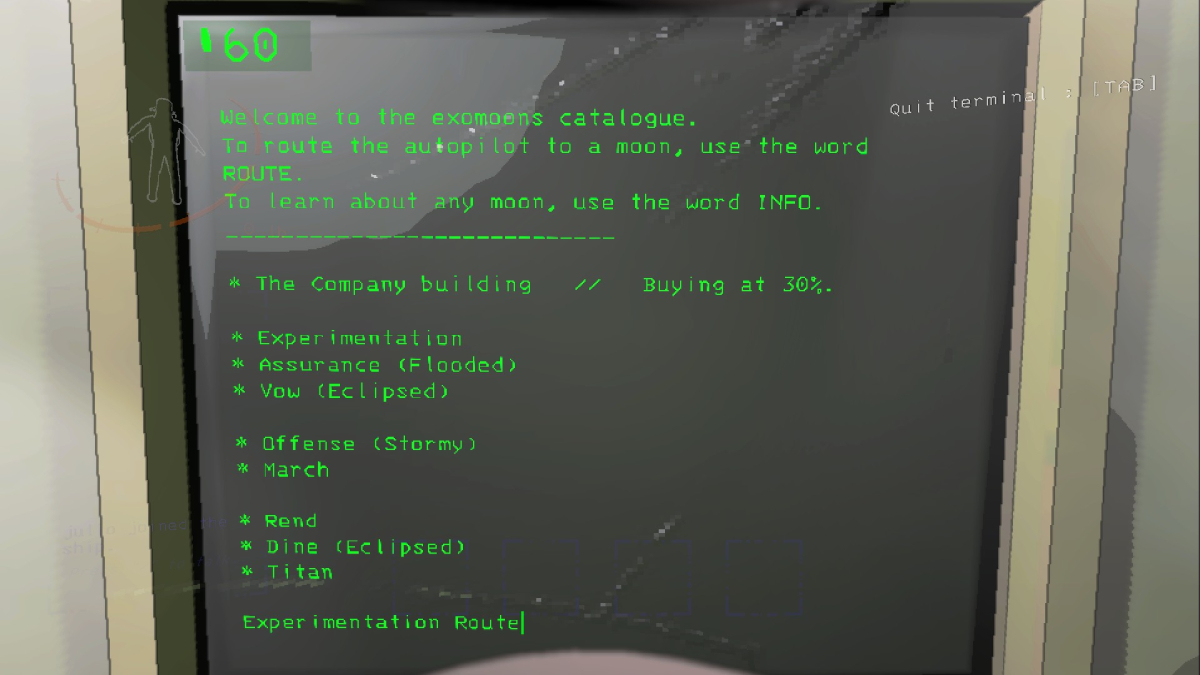




Published: Nov 15, 2023 01:16 pm