There are many different and complicated tools in The Invincible that you must rely on to be successful in rescuing all your crewmates. In this guide, we’ll cover how to use the Scanner in The Invincible, a tool that functions as a homing beacon for your fellow crewmembers.
How do you use the Scanner?
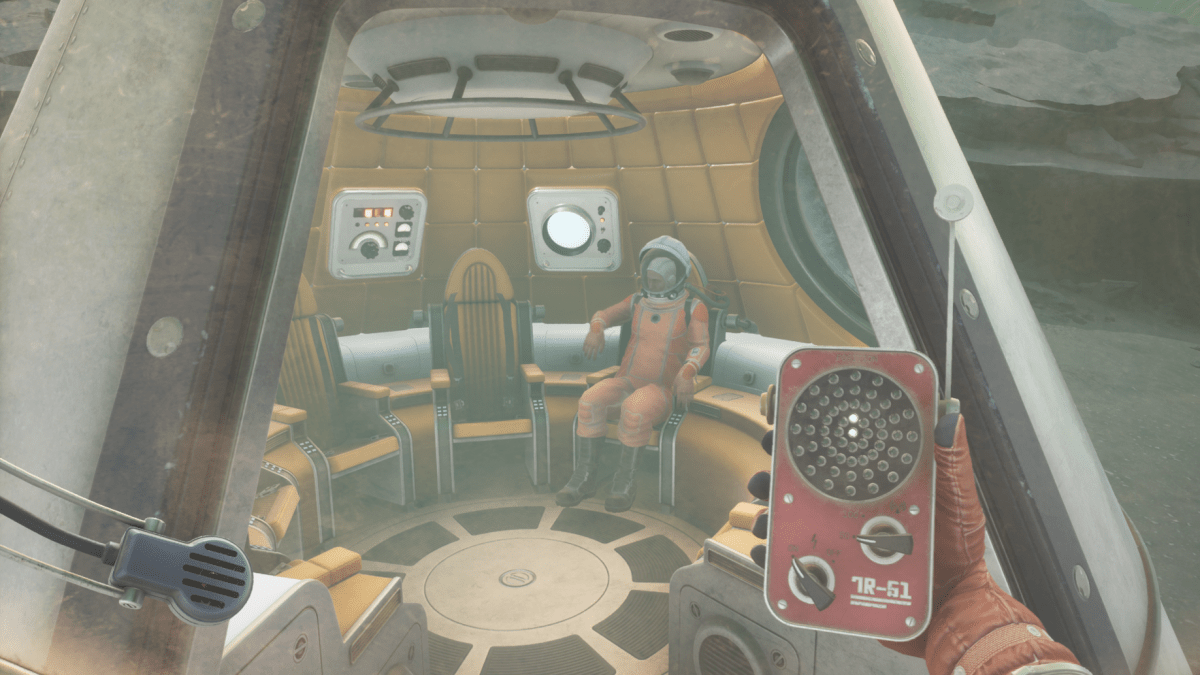
As you can see in the image above, the Scanner is a small, portable handheld device that shows a circle of dots arrayed in an ever-widening circle around the middle dot, which represents you and your location. You’re able to access it almost immediately from the start of the game, along with the Area Map and the Telemeter. When you’re searching for your other crewmembers, you need only use the Scanner to home in on their location to find them. It can even track your probes and backpack as well. It’s a pretty useful tool.
To use the Scanner, you will need to press the “T” key and it’ll equip itself right away. Next, look for other white dots that aren’t your own location, and head towards them in the most direct route possible. It functions like a hotter-colder system, in that the closer your target is to you, the closer their respective dot will move towards the center. Its range isn’t great, but if a crewmate is pinging on the scanner that means they’re not too far away. Scout around or listen to Novik’s directions until you close in.
Are there any downsides to using the Scanner?
One problem that the Scanner has is that it won’t actually show you the route you need to take to reach your target. Sure, their dot will show up on your screen, but there may be obstacles in the way or a straight-up wall. You’ll need to do some parkour and maneuvering to figure it out from there since the Scanner only shows you the direction of your target, and not the actual route you need to take to reach them. Unfortunately, there are no alternatives to this handy tool, so you’re going to have to make do with what you’ve got. Good luck in finding your absent comrades, astronaut!
Other articles on The Invincible






Published: Nov 7, 2023 03:39 pm