Of course, with any game that updates regularly, sometimes things may go awry, and you’ll run into problems. If you have come up against error code 0 while trying to load up Fortnite, there are a few things you can try.
What causes Please Restart Your Client error code 0
This is invariably a problem with files on your PC. It could be an issue with either your Fortnite files or with your PC. Either way, there are a few workarounds that can check that everything is running and installed correctly.
Verify Fortnite files
The first thing you should do is verify the game files for Fortnite. It isn’t uncommon that during an update, some of the files can be corrupted. This would result in error code 0 when trying to load up Fortnite.
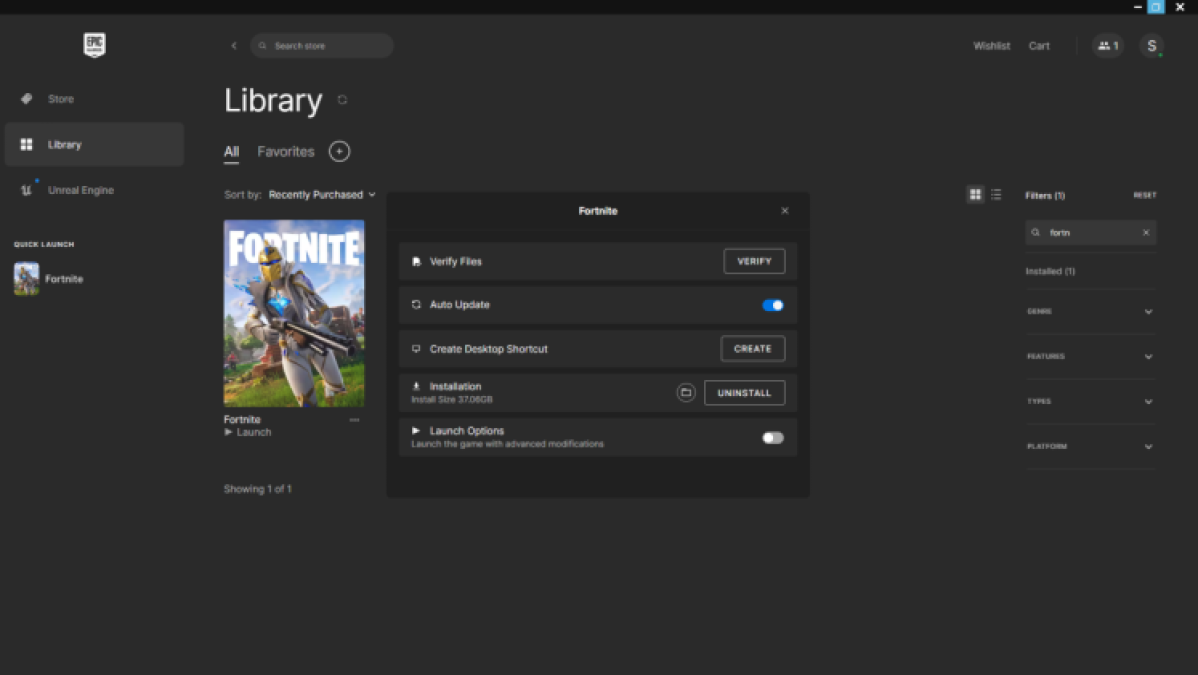
Locate Fortnite in your Epic Games launcher and click the three little dots on the bottom right. In this menu, you need to select the Manage option. here, you will see an option to Verify Files. Once you have selected this, the launcher will run a check through all your Fortnite files and repair any broken or missing ones. This will hopefully solve your error code 0 issue in Fortnite.
Check your PC files
Sometimes, the same way Fortnite does, your PC files can become corrupted. You will need to run almost the same process for your PC to ensure everything is running as it should. This can be done with command prompts. This looks complex, but don’t worry, it’s a simple process to work out the error code 0.
Open the command prompt by pressing the Windows key and typing CMD. Right-click on the command prompt program and run as administrator. Once the program has opened up, type sfc/scannow into the script line and hit enter.
This will run a check of your computer’s integral files. If there is anything missing that could cause error code 0 to happen in Fortnite, it will find it and fix it.
For all things Fortnite, check out PC Invasion.







Published: Nov 3, 2023 11:53 am