While huge skyscrapers can be quite a treat to the eye, there is nothing like a walk in the park and breathing oxygen that is not as polluted as the one we are accustomed to. Here is how to use the tree planting tool in Cities: Skylines II.
Cities: Skylines II: How to use the tree planting tool

To use the tree planting tool, also known as the vegetation tool, you will need to access the Landscaping tab, located in the lower part of the screen as a shovel icon. You will be able to edit your terrain elevation as well as add several Pathways, which are paths where your pedestrians can walk in. Click on the Vegetation option and you will be able to plant single or multiple trees by selecting the different Tool Modes. If you select Multiple mode, then you can alter the brush size and brush strength. The first one will determine the area in which you will plant the selected vegetation. The second one will determine how much of said vegetation will be planted in the selected area.
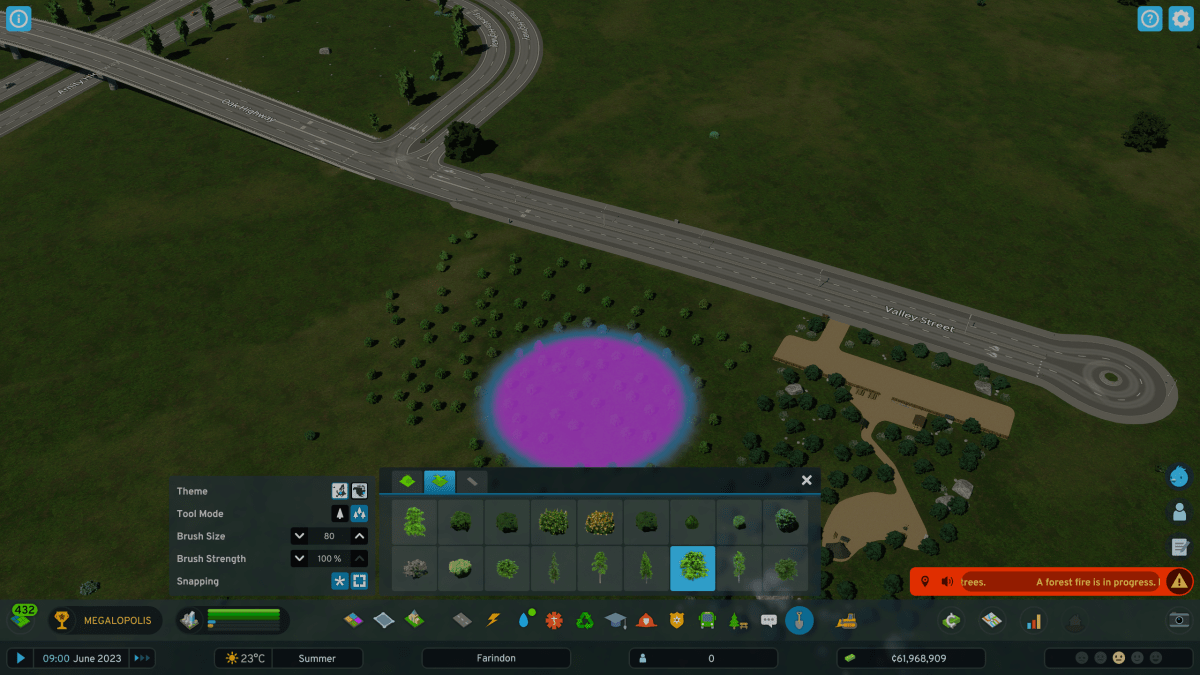
You must not forget to plant trees. Not only do visiting parks can be a fun and relaxing activity, but trees will also help dissipate noise, reducing noise pollution in areas filled with vegetation. However, you will have to worry about your tree density across your neighborhoods. While they do have their advantages, having more tree density increases the probability of a forest fire happening. To prevent this, be sure to use the Bulldozer to delete a select number of trees. If they are already burning, then you won’t be able to delete them. Your only choice is to use your firefighters to get rid of the fire.
Related: Cities: Skylines II review – Too close to the sun
Take care of your vegetation and manage any tree-related issues while taking care of the rest of your activities in Cities: Skylines II. Be wary of the noise and those fires!






Published: Oct 24, 2023 09:45 am