The Xbox online features have grown immensely over time. To the point where Xbox players can communicate with PC players via Discord. However, with more features, there are more problems. Xbox is no stranger to problems, both hardware and their services. Since the console is growing, you can expect more problems to arise than they have been. However, if you’re still using an Xbox 360, you’re still able to use a lot of these features like updating games. But with Live Error Code 80151912, you may be facing some issues regarding the online component of the console. To solve “won’t connect to Live Error Code 80151912” on Xbox Live, we have ways to fix it below.
Xbox Live: How to fix ‘won’t connect Live Error Code 80151912’
There are a few reasons why this error keeps happening. Some Redditors have claimed if you’re playing an Xbox 360 on the Xbox Series X, you’ll get the same issue. The problem can be pointed to either your connection, corrupted system cache, or your console is just not up to date.
So below, we’ll go over some solutions for you to use.
- Check your connection: You might have a weak or inconsistent connection, so try to restart your router or use a wired connection.
- Restarting your console: This usually fixes issues like this. It gives the console a fresh start and removes all errors. Restarting the Xbox could be the only fix you need.
- Delete your Profile and Redownload it: This just removes your profile from the console because your data is on the cloud. To do so, head to the console’s settings, and look for System. Then navigate to Storage, once you’re here look for All Devices and then Gamer profile. Look for yours and delete it. To Redownload it, simply sign back in.
- Clear the cache: The Xbox 360 may have a corrupted cache, and by clearing it, the error may go away. Make your way to Settings and then look for Storage. Then, in the Storage menu search for Clear Cache, press it, and the cache will be removed. You may have to do this multiple times.
Additionally, check if your console is up to date. This might be the problem. You can view this information in the System Version screen in System Info. Just head to Console Settings from the Settings menu.
Is Xbox Live down?
Currently, at the time of writing this guide, the online service isn’t down or limited. So the error code could be because of something on your console. However, there are times when the issue is on Xbox’s side, in that case, you can check the Xbox Live status to keep yourself updated if the solutions above don’t work.
Other Xbox articles.

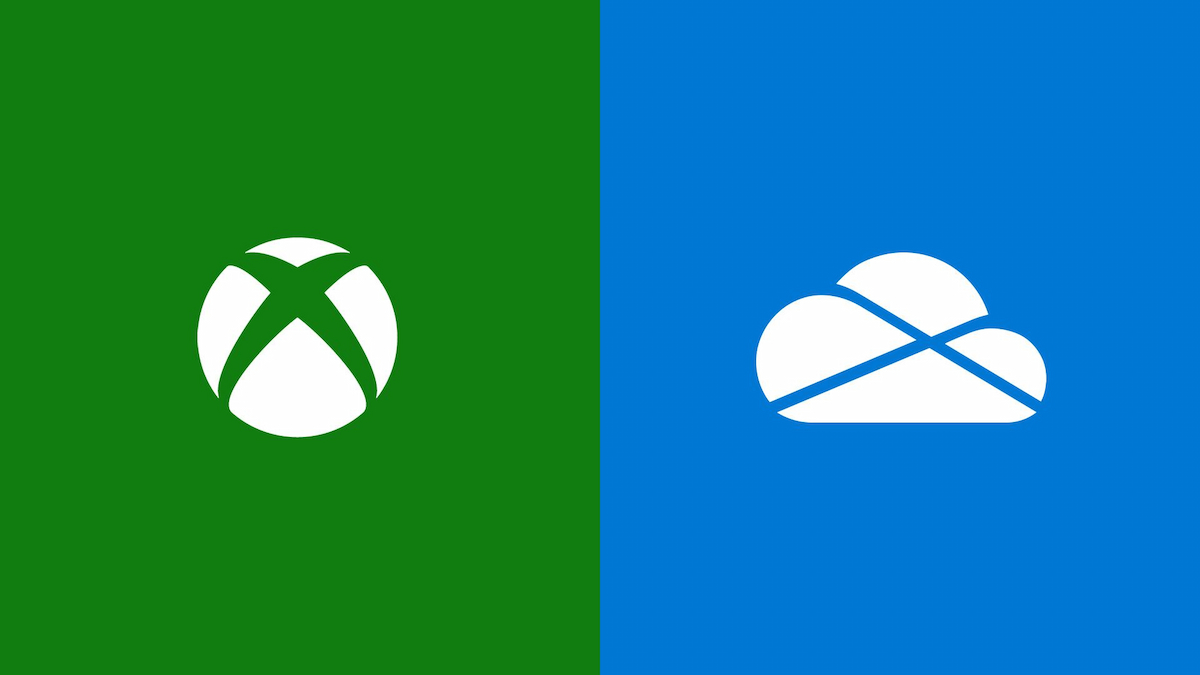





Published: Oct 6, 2023 06:16 pm