If you want to jump straight into the Modern Warfare 3 beta, you need to preload it now. You also need to make sure you’re eligible to play the MW3 beta. Here’s what you need to do to preload the MW3 beta and get into the action.
How to play the MW3 beta
The only way to play the MW3 beta for all the opening weekends before its full launch on November 10, 2023, is to pre-order Modern Warfare 3.
Also, only PlayStation players get to play the MW3 early on October 6 and 7 and then October 8 and 10. After that, everybody will get to play the MW3 beta from October 12 through 16.
Depending on your platform, you can play the MW3 beta by pre-ordering any version of the game, but you need to redeem your code. After pre-ordering MW3, you need to follow these steps:
- Pre-order MW3
- Locate the code you’ve been provided after purchase. In our experience, it should be in your email.
- Head to callofduty.com/redeem and fill in your details.
- Once you’ve received your code, redeem it on your PlayStation.
- On PlayStation, go into the in-game store and scroll over to “More.”
- Select “Redeem.”
- Redeem your 12-digit code in the store.
Once you’ve redeemed your beta code, you’ll immediately be given the option to download MW3. Do that to preload the MW3 beta. From here, you need to download Call of Duty: Modern Warfare 3 in the Call of Duty HQ.
How to fix the “pre-order to play” error in Modern Warfare 3
If you are in the Call of Duty HQ and see a “pre-order to play” message on MW3 but you already pre-ordered or got a free beta code elsewhere, then you’ll need to wait until the official servers go live.
In this case, you still need to download MW3. To do that, go to Settings and select “Manage Files.” Here, you’ll see an option to download Call of Duty: Modern Warfare 3. Do that to preload the MW3 beta. Also, I’d recommend installing the MW2 and Warzone files just in case those are needed to play the MW3 beta.
Other Modern Warfare 3 articles

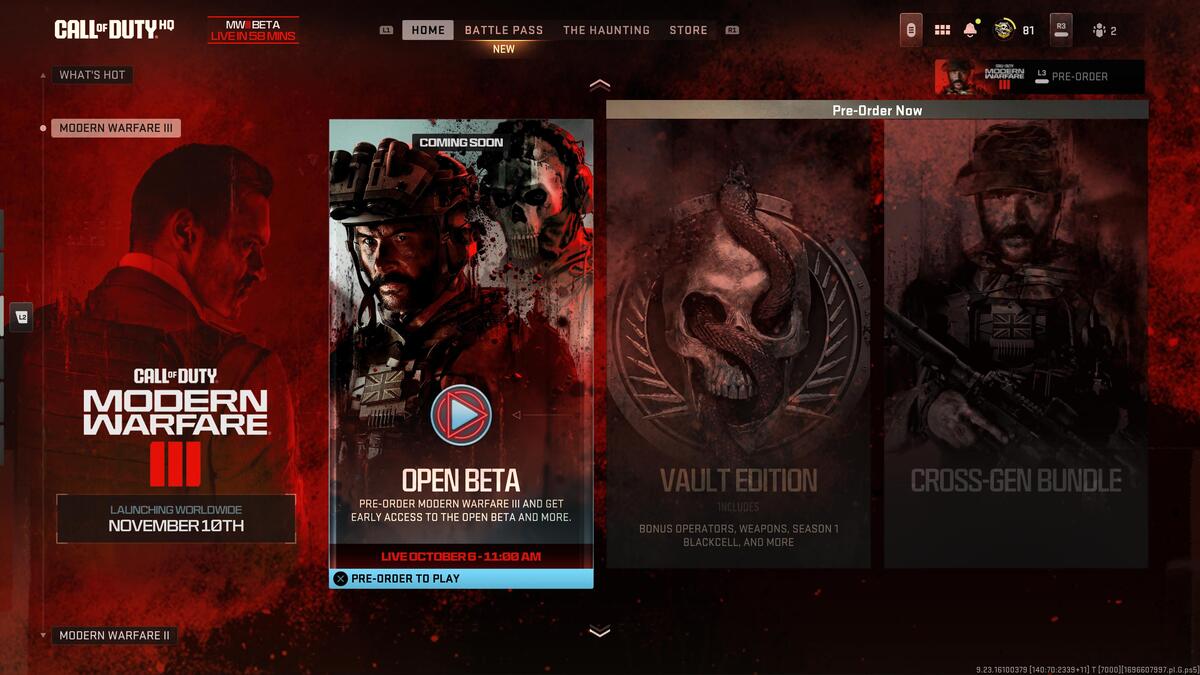





Published: Oct 6, 2023 12:17 pm