The vibrant world presented in Baldur’s Gate 3 is also quite dangerous. Even a seemingly straight-forward encounter could lead to a sad end for your characters. There’s an Autosave feature to make sure you never lose too much progress, but a lot of how it functions is out of the player’s hands. This may lead a person to wonder whether it’s possible to set Autosave frequency in Baldur’s Gate 3.
Can you set Autosave frequency in Baldur’s Gate 3?
As you explore the frequently hostile world, filled to overflowing with a population that will end your journey if given half a chance, you might worry that a simple mistake will cost you hours of progress. It’s possible to save manually, but sometimes people forget and must rely on Autosave to rescue them. Unfortunately, there is currently no way to adjust Autosave frequency in Baldur’s Gate 3.
From the main menu, or during play, you can access the Options screen to make available changes. Under the Gameplay tab, you’ll find a Save Options category that allows you to enable or disable Autosave. You can also adjust the maximum number of Autosaves and the maximum number of Quicksaves. However, you can’t set Autosave frequency.
When Autosave is enabled, the game automatically saves your progress at predetermined points on your journey. You’ll see a notification icon on the screen to let you know when progress is being saved. It’s possible to wander the land for some time without triggering an Autosave. For that reason, you should make frequent use of the Quicksave option to ensure you never lose too much progress at once. By default, Quicksave is set to the F5 key.
Note: If you played the game while it was in Early Access, you’ll need to delete any old save files so you can get a fresh start with the proper release. Check our guide on the save location and how to delete files if you need assistance.
It’s possible Larian Studios will make additional Autosave options available in a future patch. Some players like games to automatically record what’s happening at a specific interval, such as every five minutes. Until and unless that update occurs, guard your progress carefully. Consider saving after each battle, or before exploring a new or dangerous area. I tend to do that in a lot of RPGs, anyway. It’s just good practice.
Baldur’s Gate 3 is available on Steam.



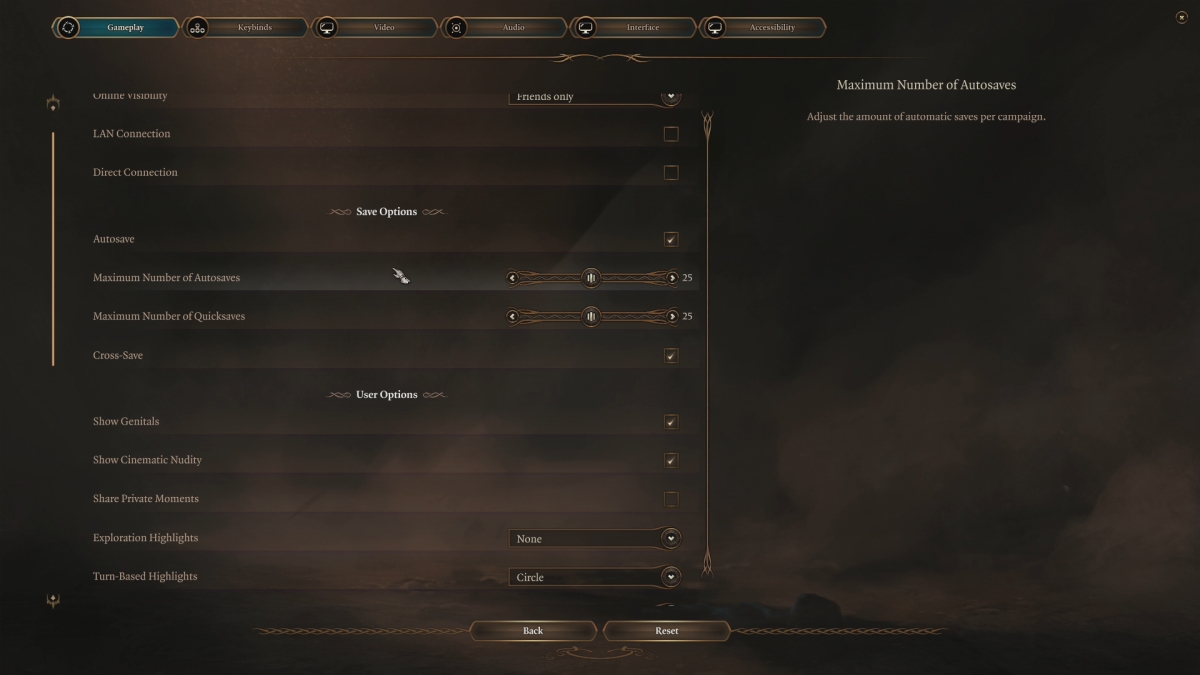






Published: Aug 4, 2023 02:23 pm