The Paragon system in Diablo 4 blows the doors off in terms of how creative you can be with your endgame character-building. The system is fantastic as it offers endless ways to tinker and customize. Once you’ve figured out how the Paragon system works, it’s relatively simple too. One thing that stumped me early on was how to traverse across multiple boards. With this in mind, let me show you how to switch Paragon Boards in Diablo 4. This article isn’t an in-depth guide on the entire Paragon system, but I’ll show you the ropes.
The Paragon System will make your character stronger, but nothing beats a perfectly rolled piece of Legendary Gear. If you want to get your mitts on top-tier loot, check out our Helltide Mystery Chest location guide.
How to switch Paragon Boards in Diablo 4
Once you’ve reached level 50, any future increases grant Paragon Points instead of Skill Points. Four are unlocked per level, and you can spend them on the Paragon Board. You can find this in the Abilities tab of your Character Screen.
You can only move through each board by activating adjacent nodes. You can’t leave gaps, so progressing with the Paragon system takes many hours. Every Paragon Page has a Board Attachment Gate (Circled in the picture above). Once you’ve unlocked that node, press Left Click (‘X’ on a PlayStation controller) on the node to open the Board Selection screen.
The Board Selection window offers a glimpse into what your next board can provide. There’s a lot to take in, but I recommend using the Legendary Node as the target to shoot for. Using my Necromancer as an example, my build focuses on Crowd Control and Shadow Damage. With this in mind, the Wither board is an attractive option, as the Legendary Node offers me a substantial buff.
You can preview the board, but most importantly, you can rotate it as well. There’s no ‘right’ way to position the board, but I’ve turned mine so the Legendary Node is as close as possible to the Board Attachment Gate. This move makes sense because I gain easy access to a Rare Node that benefits me, but your mileage will vary based on class and build. Before I commit to placing nodes, I try and plan a route first. Taking a few minutes to study the Paragon Board really helps demystify it. It may look imposing, but it’s straightforward when you grasp what the different nodes do.
Can I mess up the Paragon Board?
Unlike ARPGs like Path of Exile, you can’t irreparably ruin your build in Diablo 4. You can refund nodes at your leisure; although the process takes a while, it costs a paltry amount of gold. As a rough guide, Rare Nodes and Glyph Sockets will usually be a priority as they offer the most substantial buffs.
The only downside to the Paragon System is it soft-locks you into a specific build. All of the Shadow Damage I’m after works perfectly with my abilities, but if I change my primary skills, those buffs become useless. Keep this limitation in mind if you start experimenting.


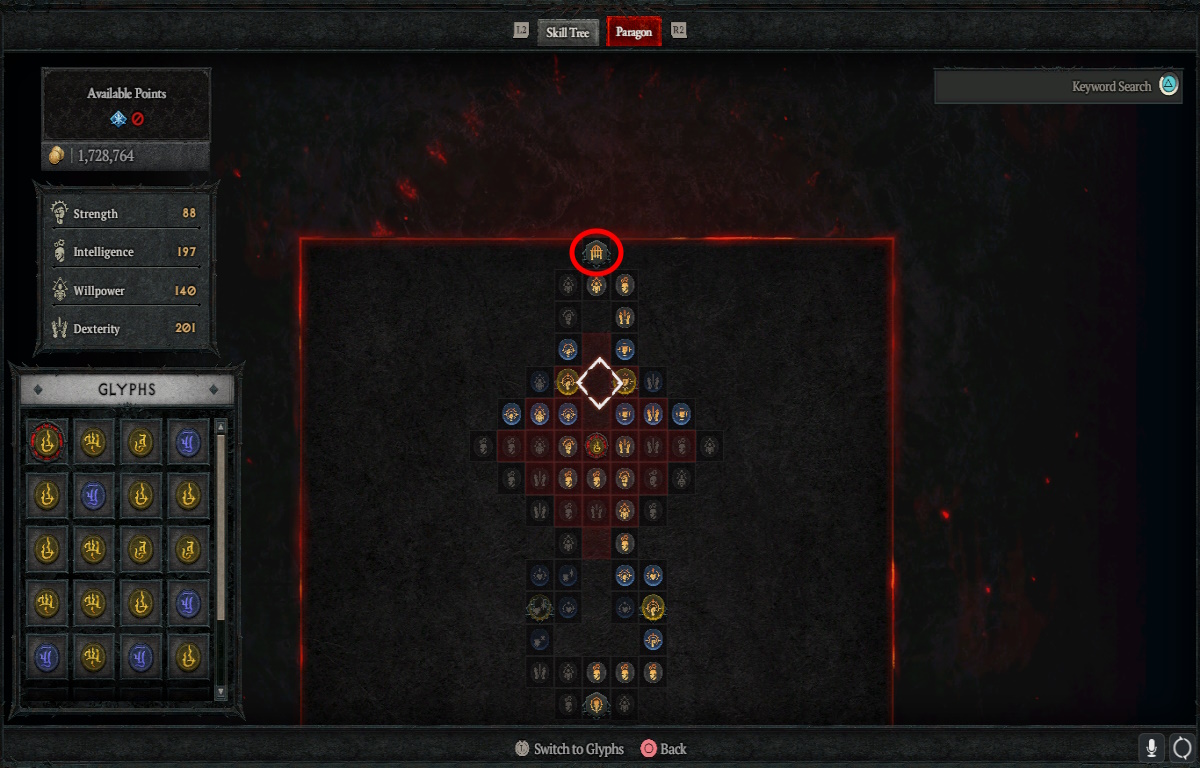
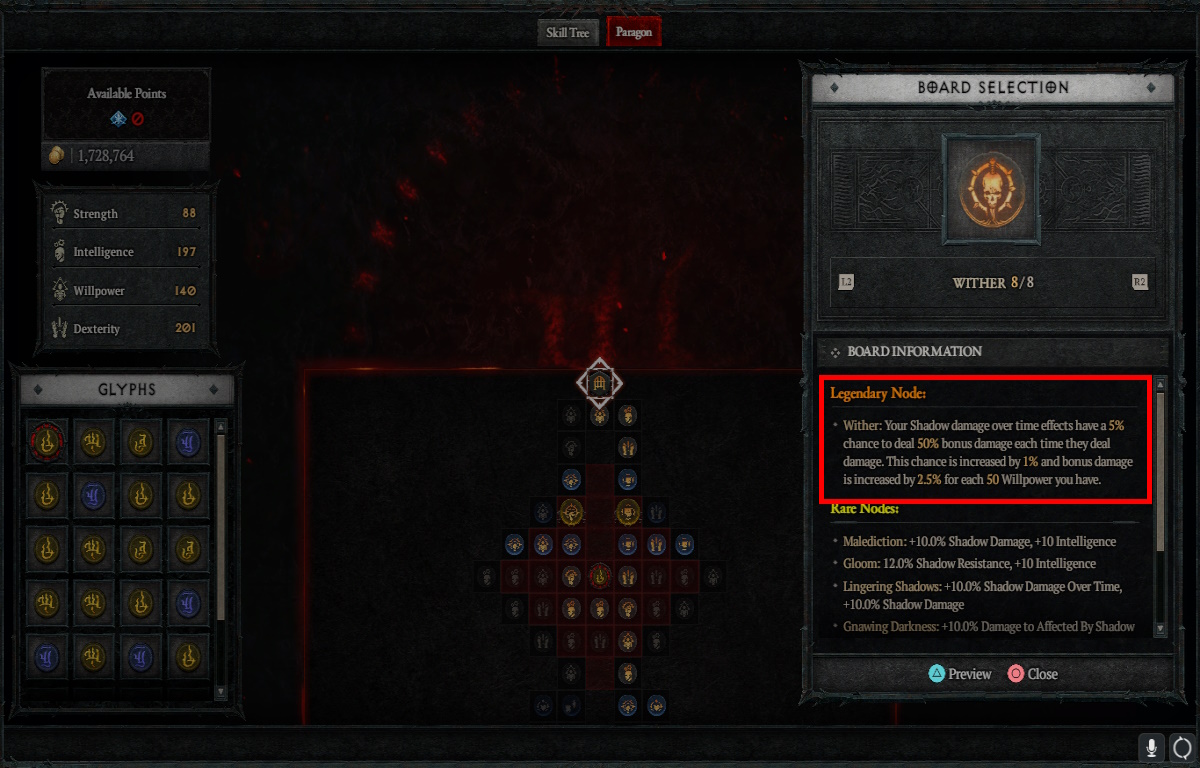






Published: Jun 28, 2023 01:24 pm