In the latest Trails and Tails update for Minecraft 1.20, there are plenty of new features to discover. One of the most interesting things introduced in the update were Brushes. If you’re into archeological digging, this update was made for you. But how do you craft and use this Brush in Minecraft? We can answer that for you below.
What to do with the Brush in Minecraft
Crafting this useful Brush is super easy to do. But what does this Brush even do? Well, whenever you visit a Desert Temple or Desert Well, you may spot some interesting-looking sand. It’s actually called Suspicious Sand, which looks a lot like normal sand. Not just that, but there is Suspicious Gravel too, which is located in ocean ruins. They’re not just for decoration; this is where the Brush comes into play.
To craft a Brush, you’ll need a Feather, Copper Ingot, and a Stick. The Feather goes on the top middle, the Copper Ingot below it, and right below that is the stick. Now, you should have a Brush, which you can use with the Suspicious blocks.
If you go into a Desert Temple, you may see this rougher-looking sand on the ground. This is the Suspicious Sand you need. Hold right-click on your mouse while holding the Brush to start brushing the sand. There may be something hidden inside!
Keep brushing until you spot something peeking out. If a few seconds go by and you don’t see anything, there’s probably nothing in that block. You should find a few different Suspicious Sand blocks laying around, so don’t give your hopes up.
One of the new items you can get from Suspicious Sand is called Pottery Sherds. You can then use these sherds to create beautiful Decorated Pots. They’re much bigger than Flower Pots, and you can still place flowers in them.
- Screenshots by PC Invasion
All you have to do is place a Flower Pot on top of the Decorated Pot, then place a flower inside. What’s unique about these pots is the fact that you can create different designs using the Pottery Sherds. Now that you know how to craft and use the Brush in Minecraft, have fun with the new update!




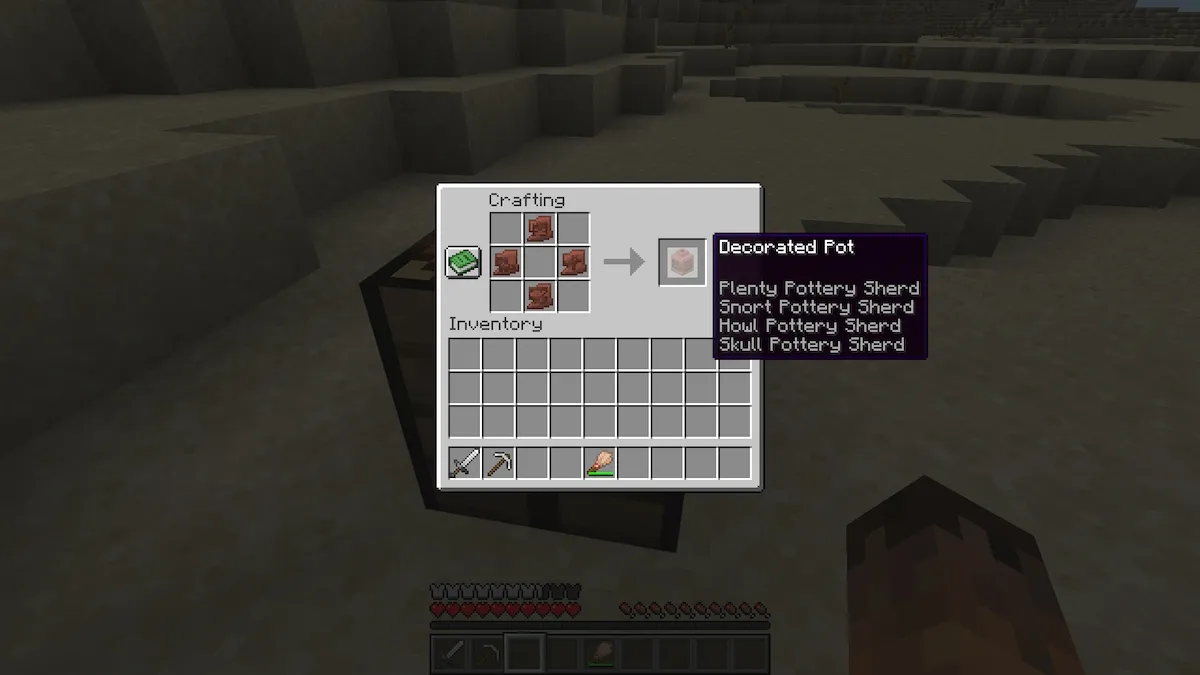






Published: Jun 7, 2023 03:17 pm