Since combo fighters first graced the world’s arcades, players have argued about the best ways to read attacks and plan combos. As a result, thousands of techniques have come forward from the wise sages of the video game genre about exactly how the games should be played. The latest technique is frame data in Street Fighter 6, but what is it? And how does one read frame data in Street Fighter 6?
This technique is far beyond the reach of the average Street Fighter 6 player, but if you’re looking to up your game to the next level, this is where you need to be. Frame data breaks down the very fabric of the game’s move sets, understanding the weaknesses and strengths of each move. Utilizing frame-by-frame analysis fights become a game of maths.
What is a frame?
The first and most crucial element to understand when learning about frame data is the concept of a frame. Modern games, including Street Fighter 6, run at 60 frames per second. This means that every second, a full 60 still frames are running across the screen. Each frame combines to give the illusion of movement in the game.
Why do frames matter?
Each attack or move in fighting games is defined by how many frames it takes to execute. By understanding just how many frames a move takes, it is possible to calculate how long it will be before the next move can be made and when and how to block or retaliate.
Once you understand the frames of a move, it becomes possible to begin linking and responding to what is going on in the match. Timing can be calculated by just how many frames are needed. Becoming familiar with your chosen fighters’ frames allows you to see through the matrix and start to understand the numbers behind why combos do and do not work.
Understanding frame data
Frame data is the number of frames for the moves of a set character. It breaks down the elements of each move into several different sections. Each section can be interpreted with the proper knowledge and adapted to each fight. Frame data is broken into five sections, as listed below.
Startup frames
As you initiate an attack, and before it reaches the next stage, you have the part of the animation called startup frames. These fames leave you vulnerable to retaliation. Usually, the longer the startup frames, the greater the damage, working on a risk-reward basis.
Moves with more extended startup frames are perfect for when you know you have the space to take your time.
For example, Cammys crouching light punch only has three startup frames, but her standing heavy kick has 9.
Active frames
These are the frames that cause damage to your opponent if your opponent is in range. These frames are where the damage comes in. They can be blocked or, even worse, missed. These frames can be used to interrupt long startup moves.
A quick punch, for instance, will have very few active frames, whereas a throw has plenty.
Recovery frames
As with the startup phase, this is another period where you’re going to be left vulnerable. As a rule, the heavier the hit, the longer the recovery. This is the stage when your character is returning to neutral after an attack. With a missed attack, you will be left open to a pounding as your character goes through their recovery frames.
If an opponent is able to recover from an attack quicker than the end of the recovery frames, they will be able to retaliate.
On-hit
When you connect with an attack, your player is now given a window of frames in which to throw their next move. These are the frames in which your opponent is still recovering, and you can use the opening to combo the next move.
For example, a standing light punch from Cammy to Chun-li leaves four frames in which Cammy has returned to neutral, and Chun-Li is still staggered. This is the point where the next attack can be thrown in without retaliation.
On-block
These frames are always going to be slightly worse than their on-hit counterpart. When a move is blocked, there is a chance that the opponent will recover faster than the attacker. In the same battle as before, if Cammy throws a standing heavy punch and Chun-Li blocks it, Chun-Li will recover three frames faster than Cammy, leaving Cammy open to an attack.
Negative numbers in frame data mean that the opponent who is blocking will recover faster. Of course, not every blocked attack will be negative, so be careful which moves you choose to throw.
Reading frame data in Street Fighter 6
Now you understand the basics of what frames are and how they are integrated into the moves of the players in Street Fighter 6, it is time to understand how to read them.
Frame advantage
Startup and recovery frames can be understood together. These two phases are your vulnerability to being hit. If your opponent isn’t recovering from a previous attack, they can strike depending on timing. For example, if both Cammy and Chun-Li are stood at neutral, and Cammy throws a standing hard kick, Chun-Li could land a standing light punch before Cammy connects. This is because Cammy’s move has a start-up of 9 frames. Chun-Li’s attack only has a startup of 4 frames.
On-hit advantage (oH)
To truly begin to dominate your opponents in Street Fighter 6 using frame data, knowing which moves will flow together is important. Using your frame knowledge, knowing how long your opponent will be vulnerable after an on-hit situation is possible. If a player is vulnerable for six frames, you will want to use a move with fewer or equal startup frames. This will keep them from recovery.
On-block advantage (oB)
On-block situations are where you can take back the upper hand or have it taken away. In our example fight between Cammy and Chun-Li, if Chun-Li blocks Cammy’s crouched heavy kick, Cammy with have 12 whole frames of vulnerability. This gives Chun-Li an enormous amount of time to wind up a massive attack.
Blocking an attack will always lower the frame advantage but not necessarily put it into the negatives. A blocked attack usually means that the next move will just have to have a much shorter startup phase.
How to work out frame data in Street Fighter 6
Street Fighter 6 has made reading frame data more accessible than ever before. Training mode now has the option to turn on a framHow e indicator. Simply navigate to the options menu, and under the display options, there is the choice to turn it on. The visual aid will quickly have you hammering players into the ground with phenomenal combos.
As well as the new visual aids available to players in Street Fighter 6, it is also possible to use online tools to work out your frame data. Using this site, the one I referenced in this guide, you can pit characters against one another. The tool has all the moves, frames, and details input for comparison. With the use of this tool, it’s possible to spot the huge vulnerabilities in some moves and the devastating combo possibilities of others.



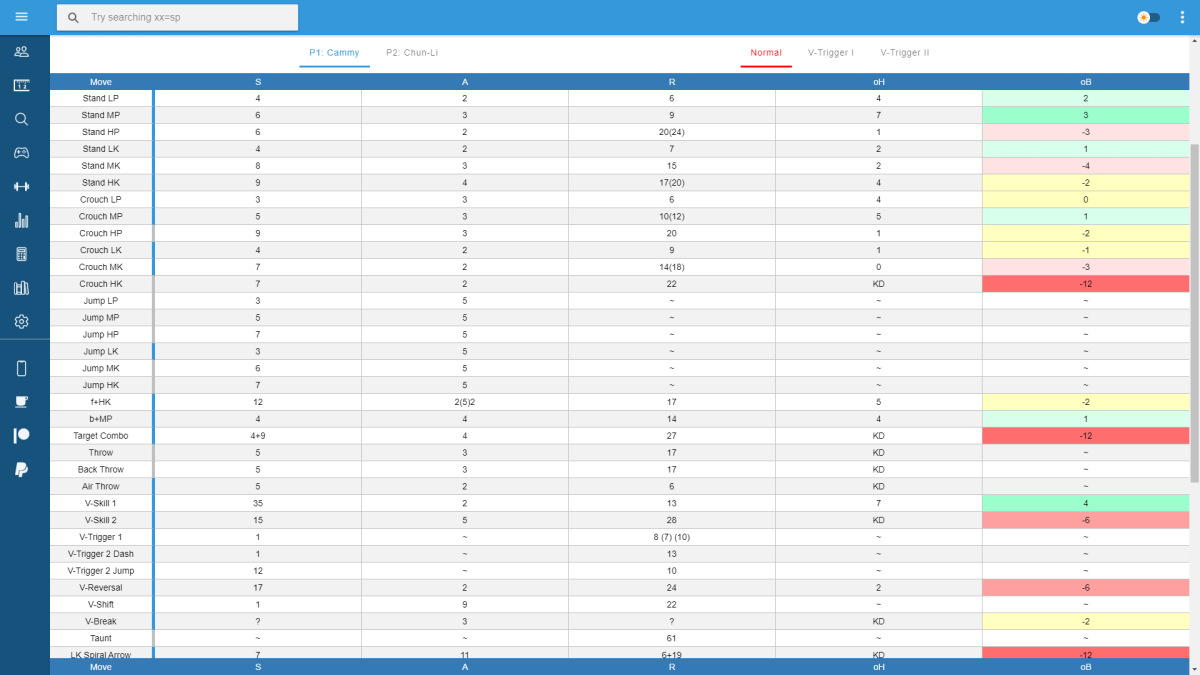







Published: Jun 1, 2023 09:54 pm