There is no doubt that Nintendo has absolutely knocked it out of the park with the Nintendo Switch, but that doesn’t mean there are a few underlying issues. Battery life, a lack of a 4k screen, and some playability issues plague the avid fans of Nintendo’s flagship handheld device. With more graphics-heavy games, like Tears of The Kingdom, we even see performance issues and FPS drops while playing. Nothing breaks immersion like a jerky game; here are some tips to solve your problems.
How to fix performance and FPS for Tears of the Kingdom
Tears of The Kingdom is not the first game to cause performance issues for the Nintendo Switch, nor will it be the last. The sheer size and demand of the newer games really put the hardware to the test. However, the diligence of Nintendo fans has found a few ways to combat the FPS drops and performance drops. Sadly, playing on PC will never be a legal possibility.
Turn off Auto Connect
As you use your Nintendo Switch to play Tears of The Kingdom, it will periodically check for Wifi networks to connect to. This can cause stuttering and FPS drops as it uses computational power to try and establish a new connection. Turn it off by going into your settings menu and locating the Internet Menu. In here, you need to open your Internet Settings and select the network you usually connect to. Open up the Change Settings menu and disable Auto-Connect.
Disable Wifi to improve performance
You can completely switch off Wifi when playing Tears of The Kingdom to improve FPS and performance. You have no need for connection while playing, so you won’t miss out on anything by doing so. By turning your Switch to Airplane mode, you free up a lot of the power needed to run the game smoothly.
Play in handheld mode
Playing Tears of The Kingdom in docked mode will usually use more power than in handheld mode. Try playing it out of docked mode to see if you have an improvement in performance.
Install Tears of The Kingdom on your Internal Storage
It is possible that your Nintendo Switch is having FPS and performance issues due to the card read speed. You should install Tears of The Kingdom on your internal storage if you have the space. On the Home menu, select System Settings, then Data Management. From here, you can choose to Move data between the system and the Micro SD card.
Wait for Performance and FPS updates
When a game gets released, there are often bugs and hang-ups that will eventually get ironed out. Over time, Nintendo will release new updates for the game that will undoubtedly improve the performance and FPS issues you may have. Hang tight.


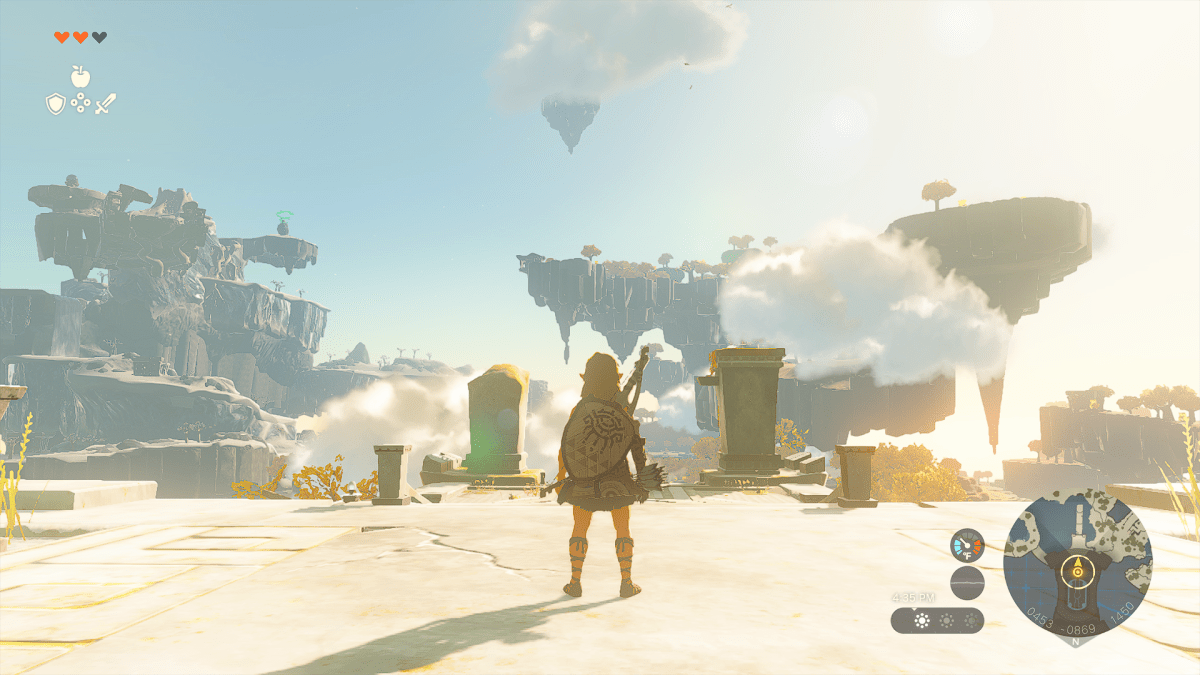






Published: May 19, 2023 05:08 pm