Are you wondering how to fix Roblox error 769? If you received this error, it would say, “Teleport Failed: Unknown exception (Error Code: 769)”. Here are the common reasons and fixes for Roblox error 769.
How to fix Teleport Failed error code 769 in Roblox
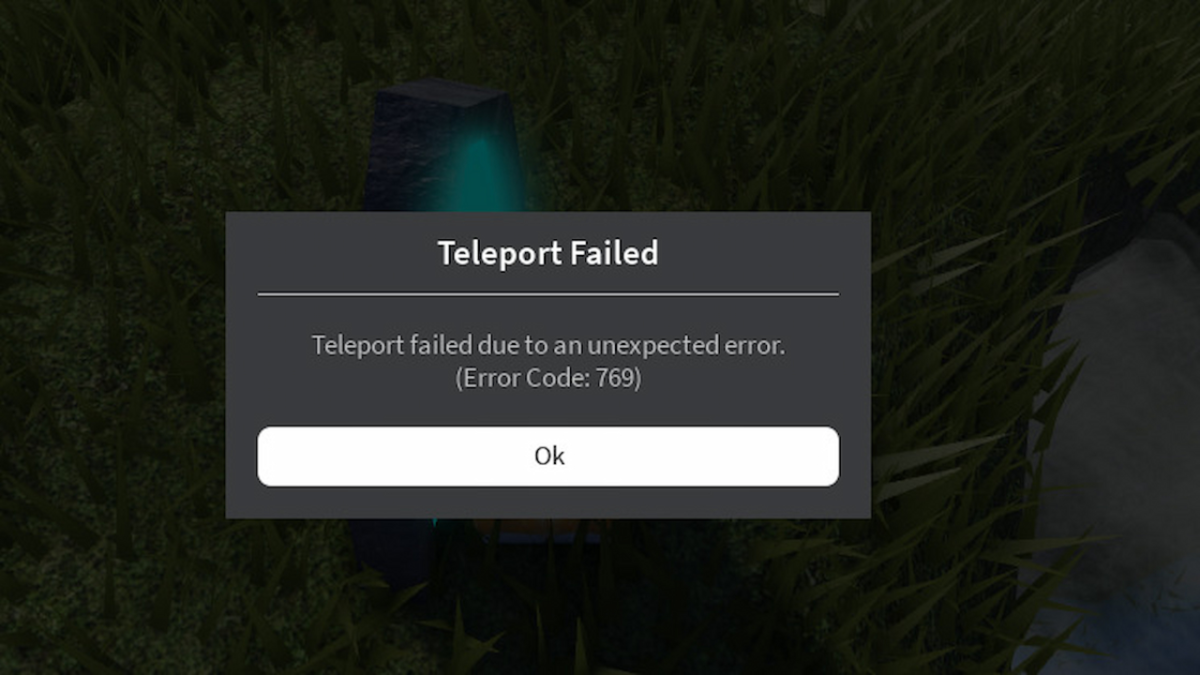
This error occurs when you attempt to teleport to another server using the TeleportToPrivate Server command. This can be frustrating because you won’t be able to teleport from game to game as you’d hoped. The issue primarily happens because the Third Party Teleports option isn’t enabled.
This setting lets you teleport to another player’s instance to play with friends. This is one of the more advanced commands, so it isn’t enabled by default and will need you to go into the settings to sort it. To fix Roblox Error Code 769, you must allow Third Party Teleports in your game by following these steps:
- Navigate to Game Settings
- Select Security
- Find the Allow Third Party Teleports setting
- Click the On option to enable this setting
However, if this still isn’t working for you, try these steps instead. We have found that the Roblox error 769 can also be caused if Roblox doesn’t have the proper administrative rights it needs to perform the operations needed when running. To fix this particular issue, I recommend running the game as an administrator, which can be done by following these steps:
- Close your Roblox client
- Right-Click the Roblox Launcher from the Desktop
- Click the “Run as Administrator” option
- This option is located at the top of the window with a Shield Icon next to it
- Relaunch Roblox and see if you are still getting Roblox Error 769
The best way to test if either of the above fixes worked is by attempting to teleport from one game to another. You should use the same two games during your test that you were attempting when you first received Roblox error 769. If all else fails, you can contact Roblox support to open a ticket with their support team for additional help.








Published: May 16, 2023 12:42 pm