Honkai: Star Rail has targeted audiences around the world, but not everyone speaks the same language. Fortunately, the game is able to accommodate numerous popular languages. You just have to make the right selections. Here is our guide on how to change voice and text language in Honkai Star Rail.
Note: We’ll have a Honkai Star Rail guides and features hub soon, so stay tuned.
Honkai Star Rail: how to change voice and text language
You can change the voice and text language almost any time you like while playing Honkai Star Rail. There are two menus that allow you to change the voice and text language, depending on whether you have started playing the game or you are just getting ready to resume your adventure.
If you have launched the game but haven’t yet departed for your adventure, simply interact with the icons along the screen’s right side. The third icon from the top, just below “Update,” is “Language.” When you select that icon, you can separately adjust the language of the text and of the voices. Then you can confirm your selection and it will take place immediately.
If you have already started your adventure and you wish to change the language, you can still do so by bringing up your phone device in-game. Along the right side of the screen, you’ll see an icon shaped like a gear. Click on that to bring up a bar of icons along the top of the screen. The third icon from the left affects Language Settings. Again, you can adjust text language and voice language independently of one another.
When you make the change while playing the game, the impact is immediate. You don’t even need to exit the game and re-enter it to see the change. Now you can move onto tougher questions, like whether rerolling is worth it in Honkai: Star Rail.
Honkai: Star Rail is available via its official website.



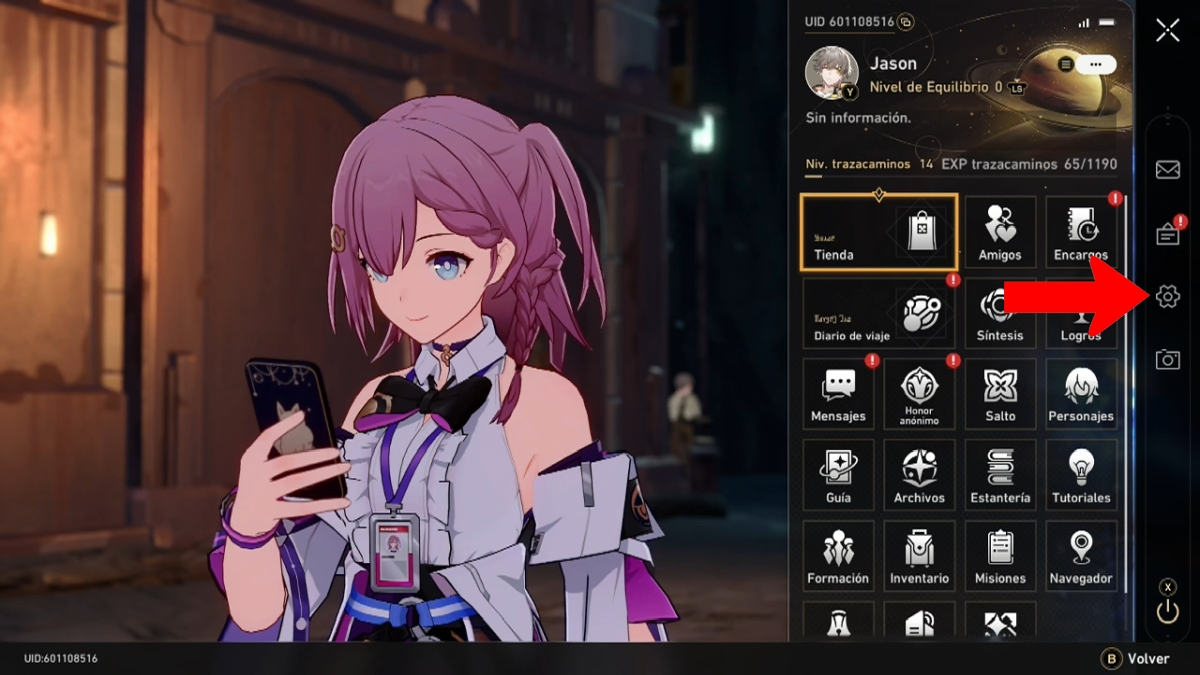





Published: Apr 28, 2023 01:59 pm