Dead Island 2 is finally dropping and players are getting it in their hands and slaying zombies alone or with friends. However, if you’re looking to buy the game from your preferred storefront on PC, it may leave you confused, since there are a few places to buy it from. Depending on where you purchase Dead Island 2, you may have to do more clicking till you see the play button. Read on to learn how to download and play Dead Island 2 on PC.
Dead Island 2: How to download and play on PC
The first thing you want to do is check out if your PC can run Dead Island 2. Luckily for you, we have all that information in one spot.
Now that you’ve figured out if your PC is strong enough, we can start to download and play the game. Follow the steps below, so you can get to hunting zombies in no time.
Amazon
Note: at the moment U.S. residents can only do this method.
To download the game through Amazon, head to its site, and you’ll see a Dead Island 2 tab on the right-hand side. Press the drop-down menu, and click whichever edition you’d like.
Follow the prompts to confirm your purchase, by giving you payment information. Once everything is processed, you’ll be sent a code by email that can be used via the Epic Games Store.
In the Epic Game Store, head to the top right-hand portion of the screen beside your friend lists. You should see a menu with your name, look for the Redeem Code option, click, and then enter the code there. Once you’ve done that, a prompt will come up showing that Dead Island 2 is ready for download.
Epic Games Store
Since Dead Island 2 is new, it’ll appear on the home screen of the storefront. Press it and it’ll take you to its page. From there, press the bright red Buy Now button and wait for the download to complete.
Is Dead Island 2 on Steam?
At the time of writing this, we can confirm that the game is not available on the popular storefront. This is due to publishers Deep Silver signing an exclusive deal with Epic Games. We’ve seen these types of agreements for console games, so when games do this on PC it comes as no surprise. However, it could show up on Steam in the future.



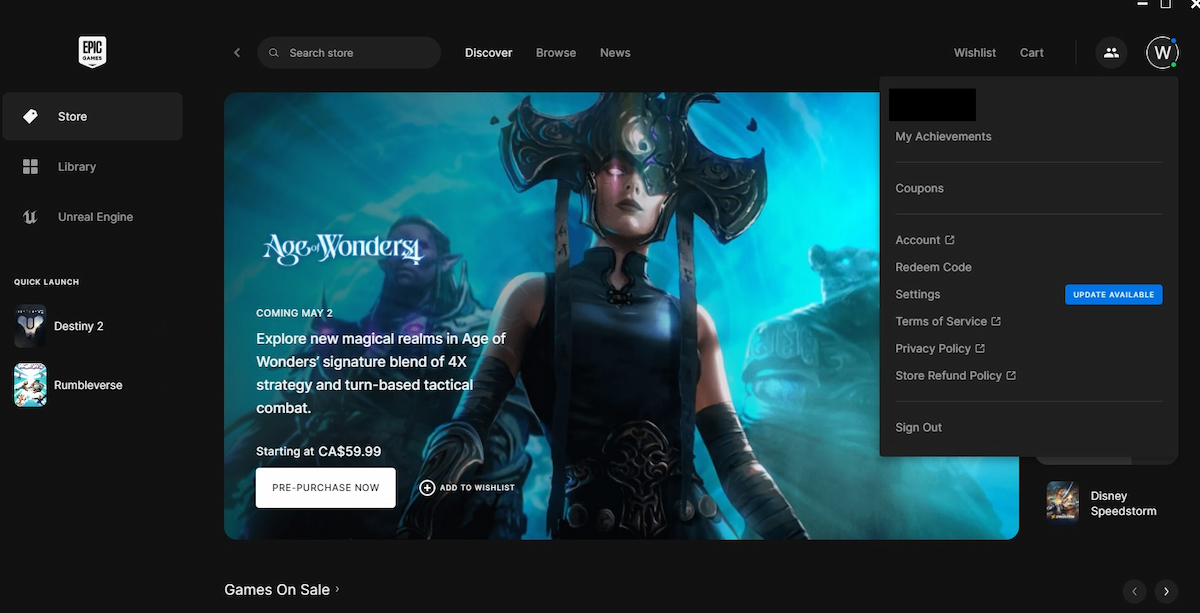
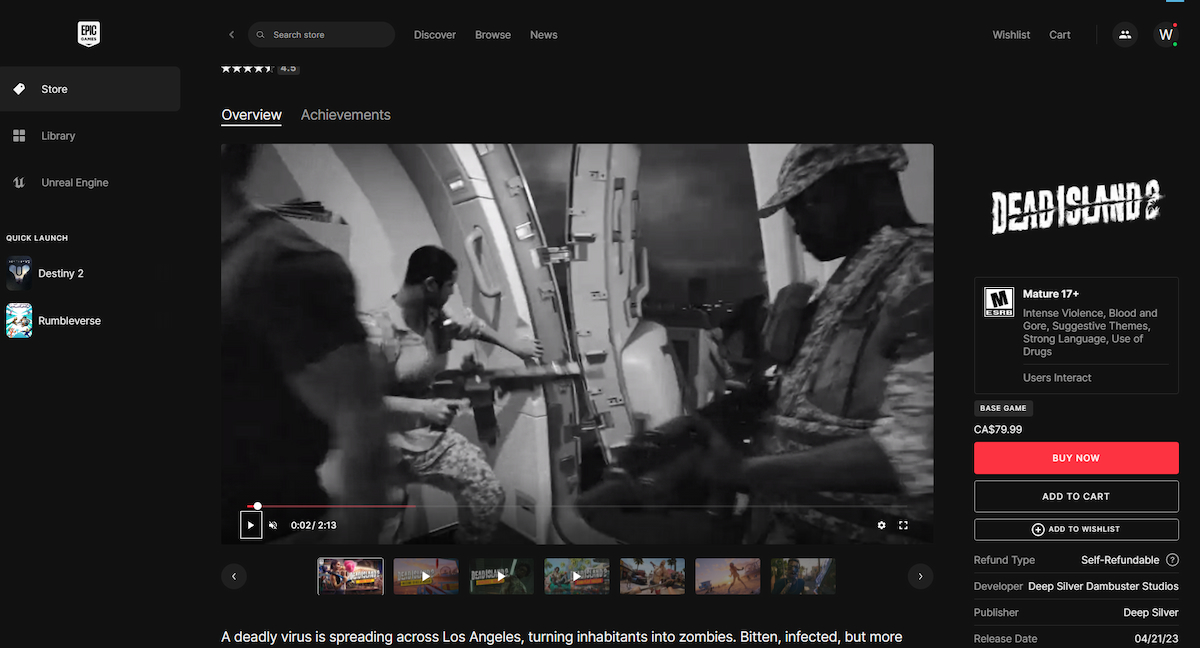





Published: Apr 21, 2023 11:53 am