Endnight’s survival horror game Sons of The Forest released with much praise, alongside a few problems. One issue some players have had while playing this follow-up to The Forest is feeling the effects of motion sickness. Many games can fall prey to making players feel a little queasy, depending on how fast the player can swing their head or if there’s a crosshair on the screen. Here are some ways you can fiddle with the settings to prevent motion sickness in Sons of The Forest.
Note: For more information, check out our Sons of the Forest guides and features hub.
Sons of The Forest: Four steps to prevent motion sickness while playing
There is no perfect fix for stopping any motion sickness you’re experiencing during Sons of The Forest, but there are a few solutions you can try out. Many players have went into solutions on the Steam’s discussion page. But there are also some usual solutions that you should follow in any game you’re feeling sick while playing.
Lower the sensitivity
As soon as you start playing Sons of the Forest, you’ll quickly realize that the sensitivity may be way too high. Even when lowered quite a bit, the mouse sensitivity is generally very fast. If you’re getting that feeling of an upset stomach, lowering the sensitivity is a great first step to preventing motion sickness.
To find where to do this, select the ‘Controls’ tab in the settings. Near the very top, you’ll be able to change the ‘Mouse X’ and ‘Mouse Y’ sensitivity, for both horizontal and vertical mouse movements. It’s up to you what setting works best, but anything under 20 is probably decent. You might also consider dropping the DPI of your mouse if the settings aren’t doing it for you.
Turn off motion blur
While I personally keep motion blur on in certain games, this setting seems to be the main culprit for motion sickness in Sons of The Forest. After playing and feeling a little queasy, most players in the Steam discussions recommended turning this setting off.
Motion blur is a setting that blurs and streaks your vision slightly when moving the mouse around. Sometimes this setting is too much for our brains, so switching this setting off will usually fix your nausea. You can find ‘Motion Blur’ in the ‘Graphics’ tab in settings.
Change the field of view
Sometimes when playing a video game, the field of view (FOV) your settings are at can mess your brain up. If the field of view is too low, your brain and eyes are expecting one thing while seeing another. Feeling like you’re moving, but your eyes are seeing a field of vision that doesn’t feel right, can screw you up.
In the ‘Gameplay’ tab of settings, ‘FOV’ is right at the top. It’s recommended that you fool around with the FOV to make sure it’s not too wide, but also not too close. It may end up giving that ‘fish eye’ distortion. If that’s bothering you, slowly move the FOV up the more you play to get better used to the setting.
Adding your own crosshair
The first game I ever felt motion sick while playing was The Witness, which forced me to turn on the reticle option in its settings. I thought that would be the last, but Sons of The Forest has sadly given me the same feeling. The only issue is that Endnight has yet to add a crosshair option in the settings, which could very well change in the near future due to the game being in Early Access.
Until that update hopefully happens, there is still a solution. On Steam, you can download the free software called Crosshair V2. This lets you add a customizable crosshair to any game. If you don’t like that program, there are plenty of other options online that do the same thing. Giving your eyes a dot on the screen to look at can easily prevent motion sickness in any game, especially Sons of The Forest.
Sons of The Forest is available via Steam.





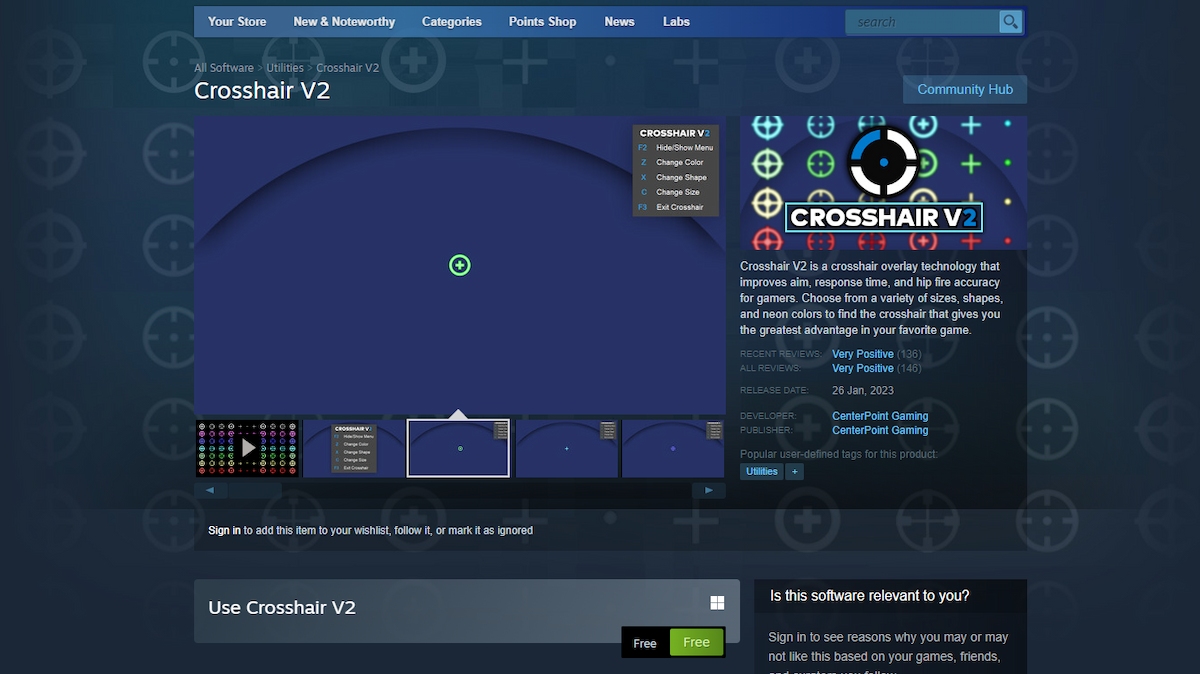





Published: Feb 28, 2023 03:23 pm