So, you made yourself a super embarrassing display name back in the day, and it’s something you don’t really want defining you when you get your play of the game. We have all done it when we were young and dumb. Knowing how to change your display name in Overwatch 2 can save you a bit of embarrassment. It’s an easy process, but it is worth bearing in mind that it is only free the first time you do it. You’ll have to purchase a name change token for $10 USD every time after the first. Choose wisely.
Related: How to use and change emotes in Overwatch 2.
How to change your display name in Overwatch 2
Before you start this, make sure you’re logged into the Battle.net website or into the Battle.net games launcher.
- Locate your current display name on Battle.net or on the launcher, in both cases, it’ll be located in the top right corner.
- Click on your display and select account setting or view account on the launcher.
- Locate and select account details.
- In this menu find your current BattleTag and select update.
- If this is your first time you will be able to disregard the warning and change your name for free. If this isn’t your first change, you’ll have to buy a token. These can take up to 24 hours to process.
Every time you want to change after this will cost you $10 USD, so make sure you’re happy with it and it’s all spelled properly. This change will change your name in every Blizzard game you play from Diablo 3 to Call of Duty, so many sure it works with each of these.
In the case of know to how to change your display name in Overwatch 2 for PlayStation and Xbox, you will have to go into your corresponding accounts and change the relevant details on your gamer profiles.


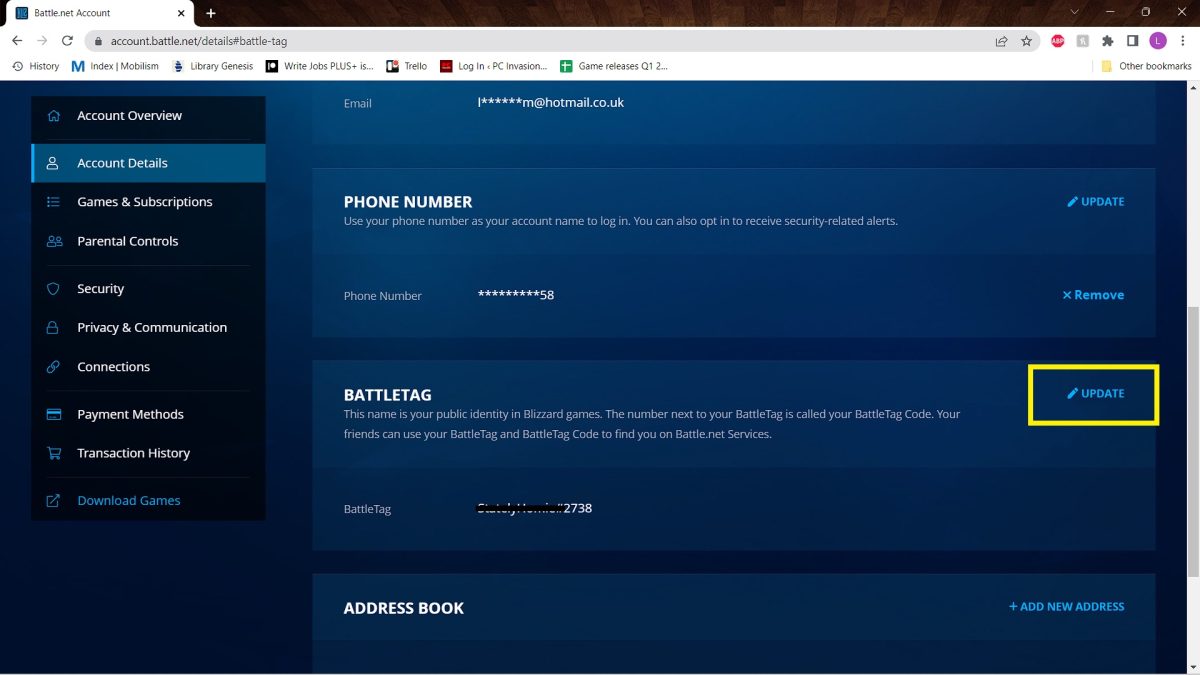





Published: Feb 3, 2023 03:49 pm