Ever heard the phrase, “You cannot please everybody?” This is generally true even for big games such as Genshin Impact. It’s not for everyone, and sometimes players want to delete their accounts permanently. If you’re quitting the game and want to delete your account for good, don’t worry. In this article, you’ll learn how to delete your Genshin Impact account.
Recommended Videos
Ways to delete your Genshin Impact account
How to delete your account through miHoYo’s Website
Players can manually delete their accounts through miHoYo’s website. You have to do is follow these steps:
- Go to Genshin Impact’s official website.
- At the top left portion of the website, you’ll see ‘Login.’ Click on it.
- Enter your credentials or click your linked social media account.
- Once logged in, click on your ‘Name,’ which can be seen on the left side of the header.
- Click on the ‘Account’ button.
- You’ll be redirected to the miHoYo website. Log in to your account again.
- Click on the ‘Account Security Settings’ on the left.
- Click on ‘Request Account Deletion.’
- Click ‘Next’.
- Click ‘Email Verification’ for security verification.
- Click ‘Next’.
- Click ‘Send Code’.
- Login to your email and look for the verification code email from miHoYo
- Paste the code in the ‘Verification Code’ field.
- Click ‘Next’.
- Click on ‘Ok’ to confirm the deletion of your account.
Note: You have 30 days to undo the deletion of your account should you wish to play the game again.
How to delete your account using miHoYo’s Customer Support
If you want to go the old-school method of deleting your account, then follow these steps:
- Create a new email message.
- Put ‘[email protected]’ or ‘[email protected]’ in the address bar.
- Put “Request to delete miHoYo account” as your subject.
- Write an email about the request, and don’t forget to include the account details, such as username, email address of the account, and password.
- Send the email.
- Wait for miHoYo to delete your account. Please note that there are no definite days when requesting account deletion. You might need to wait more than a month to do so.
Related: Genshin Impact Codes on Touch Tap Play
PC Invasion is supported by our audience. When you purchase through links on our site, we may earn a small affiliate commission. Learn more about our Affiliate Policy


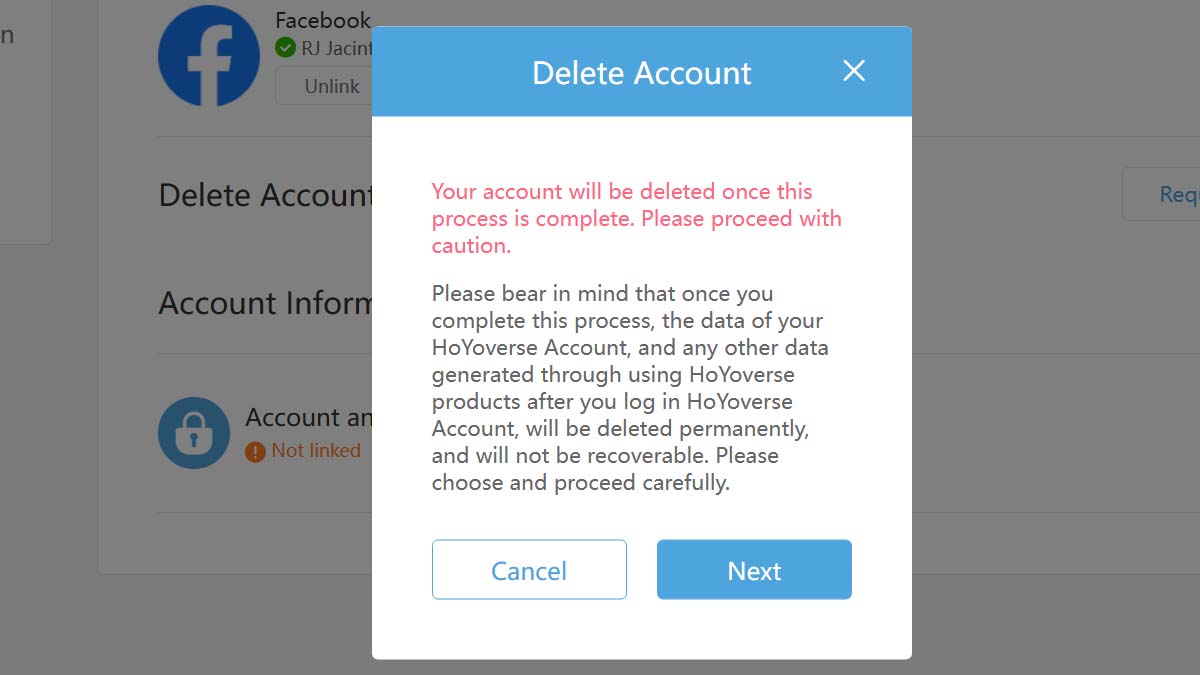




Published: Dec 20, 2022 12:00 pm