Death Rewind is a key mechanic in The Quarry. In previous titles from Supermassive Games, the demise of a character meant you had no other option but to continue onward, living with whatever reckless or foolhardy decision you made (and any nonsensical plots thrown your way). Now, though, you can quickly turn back the clock to prevent disaster. Here’s our Death Rewind guide for The Quarry to help you with this mechanic and how it’s used in your runs.
Note: For more information, check out our guides and features hub for The Quarry.
The Quarry Death Rewind guide
Death Rewind in The Quarry, as the term implies, allows you to rewind to a previous game state just before a character’s untimely end. This can only be unlocked through two methods:
- You own the Deluxe Edition.
- You’ve already completed the game at least once.
If you meet either of those requirements, then you’re all set. You should see the Death Rewind setting in the Options -> Accessibility panel. If enabled and one of your characters dies, the game will pause. You’ll then be asked if you wish to use one of three “lives” to revert back to an earlier instance.
Still, if a character met their end due to a failed QTE, then you need to make sure that you can successfully complete that. Otherwise, they’ll get killed again, and you just wasted one of those lives.
As an aside, you can use this in conjunction with backup saves. Although save-scumming might take all the fun out of a thrilling, straightforward run, it can help you when you want to restart just prior to an important point, as opposed to going all the way back to the beginning of a chapter. Lastly, if ever you want to see more character deaths, then using Death Rewind in The Quarry lets you commit numerous mistakes. Just remember to load your backup save when you want to advance further.
The Quarry is available via Steam.

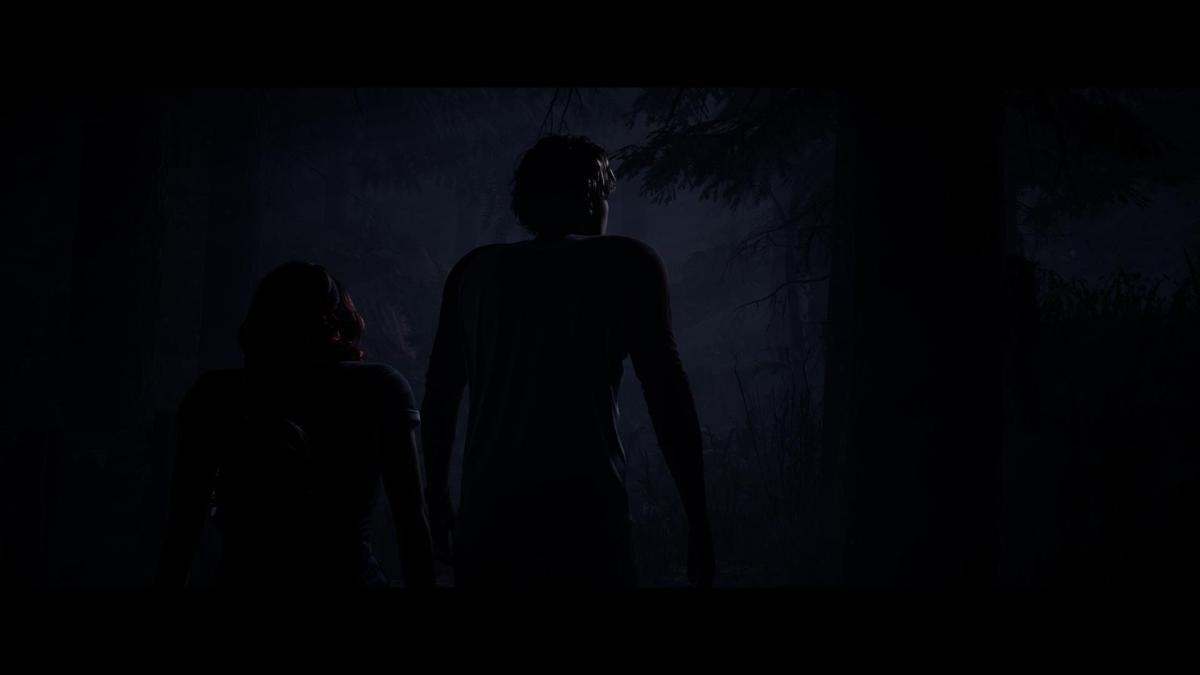






Published: Jun 10, 2022 08:10 pm