The Battlefield world is large and vast, and what better way is there to collect all of your favorite war games than a dedicated web portal? That’s what Battlefield 2042 is bringing to the table with an all-new Battlefield Portal, releasing alongside the upcoming game. Well, not exactly. You aren’t totally playing your old favorites like Battlefield 3, but you do get to access many of the older maps, weapons, and vehicles in one unified Battlefield experience.
Namely, you get to tinker around with many of the games’ content, rules, and maps and create your own specialized experience. It’s a fantastic idea for any Battlefield veteran, allowing you to take control of your Battlefield experience. Not a fan of the new Specialist system in Battlefield 2042? You can still play on the game’s same engine, while revisiting many of the past games for a more nostalgic experience.
How to sign up for Battlefield Portal
You can sign up for the Battlefield Portal on any platform: your phone, a tablet, a laptop, or your PC. You don’t even actually need Battlefield 2042. All you need is an EA Account, and you’ll be able to get started in creating some custom game modes. You can access the Battlefield Portal website as long as you have an EA account in good standing, and you’ll be able to log in and play with the many tools the Portal provides.
There are some pre-made experiences already created by the team, but the upside of this new model is the ability to create your own special game mode. The bottom line is, there are some game modes already created for you, which act as a great starting point to create your new modes.
A new customization experience
The Battlefield Portal at its core allows you to create a brand new game mode, using many of the features found in the old Battlefield game. These features are then united with the Battlefield 2042 engine, creating a unified and modern experience. A more detailed explanation can be found on the official website, but here’s a rundown of what you can expect.
First, you get to choose what game mode you want to use as a base. For example, you can choose Conquest, Team Deathmatch, etc. You can then choose from a list of maps to add to your rotation, with the ability to add the 128-player maps in Battlefield 2042 or some of the classic maps instead. Then, adjust some of the game mode details, like adding in bots, modifying the game time, and changing the rules for Squad Spawning. You can also add modifiers to the game, such as friendly fire, weather events, aim assist, etc.
Finally, you can adjust the behaviors of soldiers and vehicles as well. For example, turning on or off aim down sights, slides, etc., or modifying how vehicle’s work for your particular new game mode. You can also adjust the player UI, with the ability to turn off the HUD, minimap, and ally identification, to name a few.
Those are just some of the basics. There’s an overwhelmingly large amount of customizable aspects that you can check out here. There’s a shocking amount of content you can add, which should excite any Battlefield fan. Check out the Battlefield 2042 Battlefield Portal in action with the newly released trailer below.



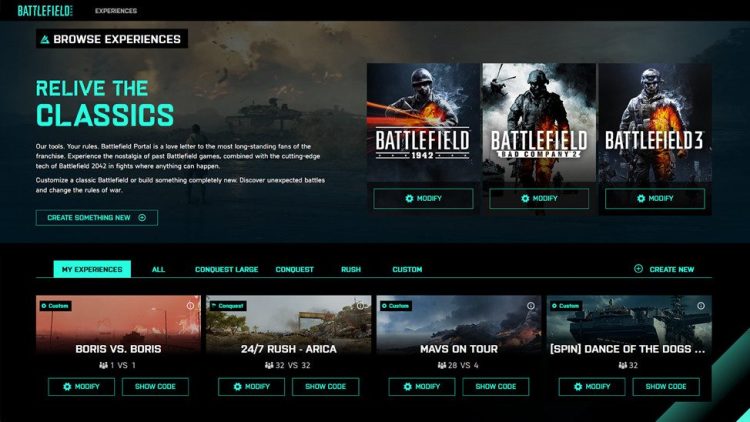





Published: Nov 3, 2021 08:45 pm