Five Flushes of Fortune is a new mini-event that’s part of Genshin Impact‘s “All That Glitters”/version 1.3 update. It requires you to use a gadget known as the Kurious Kamera to take pictures. Oh, and it’s also a little confusing. Nevertheless, here’s our guide to help you out.
Note: For more information about the game, check out our Genshin Impact guides and features hub.
Genshin Impact: The Kurious Kamera and Five Flushes of Fortune event guide
To start Five Flushes of Fortune, simply open Genshin Impact‘s event panel and click on the button to find Ji Tong’s location. He’s at Liyue’s northern harbor, so just speak with him and he’ll give you the Kurious Kamera.
Note: Although this is also a gadget just like the regular Kamera, the two have completely different functions.
Anyway, Genshin Impact‘s Five Flushes of Fortune event runs from February 3 until February 10. Each day, you’ll need to give Ji Tong five photos with different colors (1x crimson, 1x ultramarine, 1x pale gold, 1x ochre, and 1x purple aster).
Each exchange nets you 60x primogems and either 120,000x mora, 12x hero’s wit, or 24x mystic enhancement ore. You can have a maximum of eight exchanges with Ji Tong while the event is ongoing.
Getting colorful pictures and photo swap
So, how exactly do you obtain these colorful pictures? Well, you’ll need to take note of the current photo subject on the event panel (i.e., red item). Equip the Kurious Kamera via your gadget inventory tab, find a red item in the game world (usually a fruit or flower), and press “Z” to use the gadget. The frame will focus on a particular item if you did it correctly.
By taking a photo of an item in the game world, you’ll get captures with randomized colors. Yes, if a subject requires a “red item,” it’s possible to get ochre, purple aster, ultramarine, and pale gold, too, not just crimson pics.
Note 1: Taking a photo of the same item in the same location will lock you out, so try to find others in the game world that would fit the requirement.
Note 2: The Kurious Kamera has a limit of 10x film each daily reset. Make those shots count.
If you lack a particular photo color, you may use the “photo swap” option in the event panel. This will open a screen showing your Genshin Impact friends list, as well as the colorful photos they have collected. You can trade, swap, and ask your buddies to give you anything that you’re lacking.
Anyway, let’s discuss the different photo subjects:
- Day 1: Red Items
- Day 2: Blue Creatures
- Day 3: Red Creatures
- Day 4: Blue Items
- Day 5: Yellow Items
- Day 6: Brown Creatures
- Day 7: Purple Creatures
Note: I’ll continue updating this guide as we get more photo subjects/required items in succeeding days.




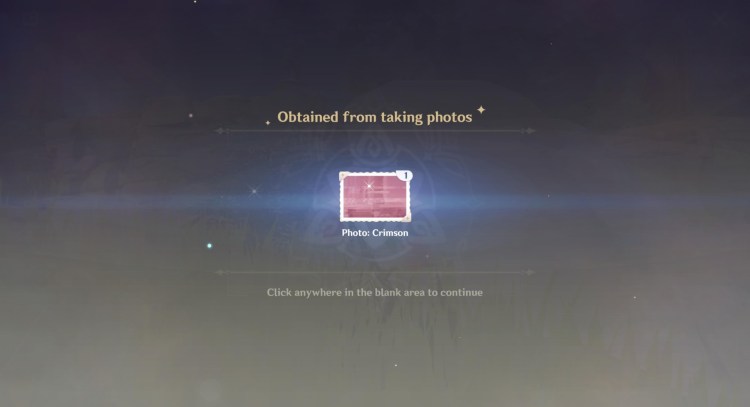





Published: Feb 3, 2021 02:46 am