Velocilinx is a PC peripheral company that made a name for itself by partnering with the Renegades esports team. Although its website advertises accessories for a lot of different applications, only two ranges of PC peripherals are available: Boudica and Brennus. I’m going to take a look at the white-themed range in this Velocilinx Boudica headset review.
Unpacking the Velocilinx Boudica headset
The Boudica headset doesn’t come with any goodies. You get the cans, fit with an attached, braided USB cable and adjustable microphone. The headphones are built well, but there are parts of them that feel cheap.
Namely, the in-line controls are lackluster. Although serving their purpose for controlling volume, muting the microphone, and turning off the rainbow LEDs, the controller is large and clunky. That wouldn’t be a problem if it weren’t for an annoying rattle on the inside. Because the cable is attached and the controller is spliced in the middle, bumping the controller sends a strange “bump” up to the headphones.
The size of the in-line controller, combined with the length of the cable, also makes the headphones clunky to plug in. The cable itself is a decent length, but the in-line controller falls in a strange spot. I was constantly stuck between trying to put the controller behind my back or dealing with it as it rubbed up against my hand. The in-line controller doesn’t have too many buttons, so it could definitely be smaller.
The literal definition of “cans”
Let’s get this out of the way: the Boudica headset is massive. Nothing about these headphones is subtle, loudly and proudly screaming “gamer” from every orifice possible. Each ear cup measures two and a half inches from the outside to the fully expanded ear cushion. This doesn’t make the headphones feel unwieldy — the flexible strap on top helps with that — but nevertheless, they’re large.
As for feel, there’s some good and bad. The ear cushions are robust and surprisingly comfortable, as is the faux leather headband. Supporting the set is a sturdy metal frame, which transitions to plastic once it reaches the ear cups.
There, things are less great. The plastic feels cheap and hollow, though it’s apparent Velocilinx put a lot of effort in matching the color to the metal headband. There are even phony screws on each cup that give some industrial impression, though they’re just part of the molded plastic.
The Boudica headset isn’t cheaply made, but it’s “smartly” designed. For the asking price, Velocilinx has made some clever concessions to maintain build quality. I wouldn’t have a second thought about throwing them in a backpack unprotected.
Dissecting sound quality
As a baseline, the Boudica headphones sound solid, offering a decent frequency response across the board and satisfactory imaging. However, compared to more costly headphones — I tested it alongside my Sony noise-cancelling headphones and a pair of Steelseries Arctis Pro headphones — the sound falls flat.
Out of the box, the sound is a little boxy, something that could easily be remedied by the EQ. However, the bundled EQ has some problems. It seems the curves on each band are a bit extreme, resulting in high and low boosts that either sound like too little or too much. I found by cutting the 300Hz and 1200Hz bands by around -3dB that I was able to get a much more open sound.
Using EqualizerAPO, a free Windows EQ app, I was able to achieve an even better sound. What’s important to note here is that the Boudica headphones provide all of the necessary sonic detail for sculpting a solid response. Although the out-of-the-box sound isn’t great, you can achieve fantastic results.
At the price, that’s what matters, though I’d recommend seeking out a third-party EQ tool if you really want to get in the thick of it. Despite my trials in EQing, the Boudica’s never presented me with too many noise issues or distortion, which is great.
As for the microphone, it seems it has a very sensitive pickup pattern, as half an inch or so of difference would change the world in terms of volume. That said, it’s not very loud to begin with. Even turned up all the way in the Boudica software, my friends could barely hear me when we were playing online.
“Surround sound” and the Boudica software
Velocilinx Boudica headset offers virtual 7.1 surround sound, meaning there aren’t eight sources of audio in the headphones. Rather, Velocilinx uses the two 50mm drivers to simulate what a 7.1 system could sound like if physical speakers were situated around you.
The software where you can turn on the virtual surround sound is ripped straight from Windows XP-era design. Although dated, the Boudica software is still functional, though only if you have the headset plugged in. In it, you’ll find a five-band EQ with four recallable profiles, reverb effects, mic settings, and surround sound settings.
Honestly, you don’t really need the app. The EQ is basically fine. However, everything else is just okay. The reverb is unusable, as expected, the mic settings are limited to input gain — something that can easily be adjusted with Discord — and surround sound is customizable, but not for any real purpose.
The most interesting thing you can do is automatically rotate the surround sound setup clockwise or counter-clockwise to get a sweeping effect. This could be useful if a user has hearing loss in one ear, for example, but otherwise, it’s just something to play with.
When using the headphones, I constantly turned off surround sound and 3D sound, as the effect led to strange results. The imaging in modern video games is good enough that a stereo source can indicate the direction of certain audio cues, so the virtual surround sound isn’t adding much on that front.
The verdict
At around $60, the Boudica headset provides decent sound quality, but the build quality is what stands out. Although there are parts of it that feel cheap — the in-line controller and ear cup casing could be better — the rigidity is intact. More than that, though, the ear cushions are comfortable, which is seldom seen at this price.





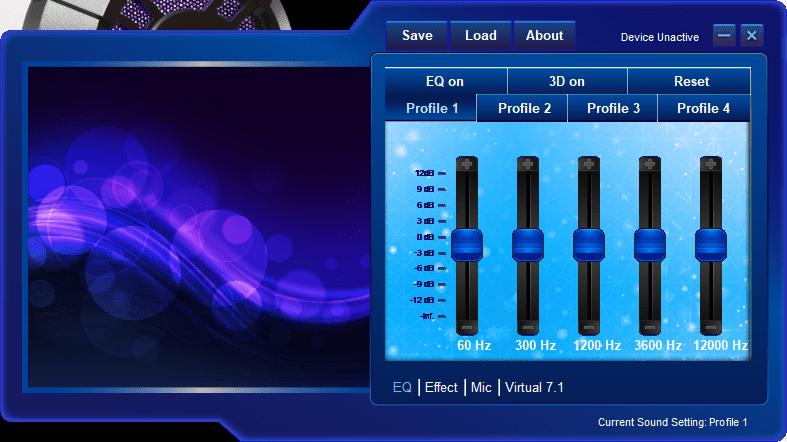





Published: Jan 8, 2020 12:00 pm