Here we are again with one of the biggest and most spectacular releases of the year — Battlefield V. The franchise has expanded by leaps and bounds since it first debuted over a decade and a half ago as just another World War II shooter. EA DICE has set about making it into a memorable cinematic experience, and it does just that in spades.
But first, let’s take a look at the system requirements from the official website.
System Requirements And Specs
Minimum:
- OS: 64-bit Windows 7, Windows 8.1 and Windows 10
- Processor (AMD): AMD FX-8350
- Processor (Intel): Core i5 6600K
- Memory: 8GB RAM
- Graphics card (NVIDIA): NVIDIA GeForce® GTX 1050 / NVIDIA GeForce® GTX 660 2GB
- Graphics card (AMD): AMD Radeon™ RX 560 / HD 7850 2GB
- DirectX: 11.0 Compatible video card or equivalent
- Online Connection Requirements: 512 KBPS or faster Internet connection
- Hard-drive space: 50GB
Recommended:
- OS: 64-bit Windows 10 or later
- Processor (AMD): AMD Ryzen 3 1300X
- Processor (Intel): Intel Core i7 4790 or equivalent
- Memory: 12GB RAM
- Graphics card (NVIDIA): NVIDIA GeForce® GTX 1060 6GB
- Graphics card (AMD): AMD Radeon™ RX 580 8GB
- DirectX: 11.1 Compatible video card or equivalent
- Online Connection Requirements: 512 KBPS or faster Internet connection
- Available Disk Space: 50GB
Recommended (DXR):
- OS: 64-bit Windows 10 October 2018 Update (1809)
- Processor (AMD): AMD Ryzen 7 2700
- Processor (Intel): Intel Core i7 8700
- Memory: 16GB RAM
- Graphics card (NVIDIA): NVIDIA GeForce® RTX 2070
- DirectX: DirectX Raytracing Compatible video card
- Online Connection Requirements: 512 KBPS or faster Internet connection
- Available Disk Space: 50GB
Author’s (1080p):
- OS: Windows 10
- CPU: Intel Core i7 7700 @ 4.2 GHz
- Video: NVIDIA Geforce GTX 1070 Ti
- Memory: 16 GB RAM
- Storage: 46+ GB available space
- Video Preset: Very High (Nvidia Optimized)
- Network: 20 MBPS Fiber-optic
Nvidia GeForce Optimization And Console Commands
Right off the bat, you’ll want to make sure that you’ve got the latest GPU drivers installed. Since I’m using an Nvidia card, I checked out if GeForce has optimized Battlefield V. It looks like it has; everything’s set to Ultra just the way I like it. Needless to say, this is not ideal for multiplayer matches, but since this initial coverage would cover the single-player War Stories, that’s totally fine. It’s a means to gauge just how the game looks and feels visually.
One more thing of note is Battlefield V’s benchmark tool — it doesn’t have one. It doesn’t even have an FPS counter that you can enable in the options. What you’ll need to do is open the console (‘~’ key) and input these two commands:
- perfoverlay.drawfps 1 – This will enable the FPS counter.
- perfoverlay.fpsdisplayscale 3 – This will make the counter slightly bigger.
- You probably wouldn’t want this enabled since it looks so janky and out of place, though. Consider it just a means to gauge the game’s performance every now and then.
Graphics Settings
You’ve got your usual graphics settings for high-end AAA games. Naturally, you can tweak the quality of textures, lighting, terrain, mesh, vegetation, and the like. Post-processing and ambient occlusion can, of course, be toggled. Don’t forget to make these changes to increase performance if need be.
Other visual effects include motion blur, chromatic aberration, vignettes, and film grain. These are all to enhance the visual presentation of Battlefield V to cinematic levels. Please note that I was not using DirectX 12 here since, apprently, it can cause stuttering issues.
In terms of presets, you’ve got your usual Low, Medium, High, Ultra, and Custom variations. You’ve also got Low Latency and High Fidelity. The former (Low Latency) drops all options to low or toggles them off while maximizing framerate and disabling V-Sync. This lets you have a competitive edge during multiplayer matches. The latter (High Fidelity) locks all settings to Medium and enables V-Sync. This one is for ensuring that you have the most adaptive experience based on your hardware and TV/monitor.
Graphics Comparisons
This test was done in one of the earlier War Stories missions — Under No Flag. I reloaded a checkpoint, scanned the area, looked over at distant planes, checked out the vegetation, before scouting the German’s outside the hangars.
As mentioned, I chose the settings that GeForce already optimized beforehand which was everything enabled or set to Ultra. Rather than show different screenshots, I decided to record some short clips. Although the recording is locked to 60 FPS, you could at least see the variations in graphical quality and presentation.
First up, let’s look at Ultra settings. Note the FPS counter on the right. As you might see, I’m able to get up to 100 FPS which, sadly, drops back down to 70-75 later on.
Next, we’ve got High Fidelity. Remember, it enables V-Sync permanently meaning it locks me to 60 FPS. Thankfully, the visuals are still good.
Lastly, we’ve got Low Latency which drops all the settings and uncaps frame rate. I’m able to get around 95-100 FPS.
Here’s one final clip (Ultra) showing the rest of the firefight:
Overall, I preferred my earlier optimized settings at Ultra. Even though I was getting an average of 70 FPS, I never needed more than that since I’m playing the single-player campaign. I would, no doubt, switch to different settings just to play multiplayer and attain higher FPS. The good thing in Battlefield V is that you can change to various presets (Latency vs. Fidelity) via a quick selection on the menu.
Controls And Keybinds
Out of all the games out there, Battlefield V probably has the most number of control options you can tweak. There’s just so many to enumerate that I believe the best thing to do is to provide images of the various panels.
Okay, so that’s a lot. I’m not even joking. You can change everything you could imagine while fine-tuning your controller or mouse/keyboard input. You can even tweak the sensitivity for each level of zoom you have on your weapon. On my end, I just turned on Uniform Soldier aiming to make everything “feel” more natural. Otherwise, you’ll get some awkward aiming issues whenever you zoom in whether it’s with your binoculars or even on an AA turret.
Gameplay And Audio
I shouldn’t be surprised by now because even the gameplay options have a lot of settings you can change. You’ve got your HUD opacity, chat logs, kill logs and more. You can also change the color of hit indicators whether it’s for headshots, regular hits, even when your bullets bounce off enemy armor. And yes, you can customize the various zoom levels for your minimap if you’re on foot, in a vehicle, and so on.
For audio, thank goodness that it only has one panel. Don’t forget that you can also change the overall sound quality that befits what you’re using be it regular headphones, surround sound headphones, stereo, and the like.
Final Thoughts: Battlefield V Or Black Ops 4?
After a few hours of playing Battlefield V, I can truly say that the game was tailor-crafted to provide a mesmerizing experience. It plays and controls fluidly. It feels so good and it looks even astoundingly better.
Compared to Call of Duty: Black Ops 4, you’ll notice the cinematic quality and polish that trumps even Treyarch’s and Activision’s flagship title this year. No offense, but visually, Battlefield V just made Black Ops 4 look like PUBG in comparison. I somehow felt like I was transported to an adventure RPG rather than the usual FPS romp because of how vibrant and dynamic everything looked.
The downsides:
- It’s more graphically demanding.
- It does not have built-in tools to run a proper benchmark like Assassin’s Creed: Odyssey.
- Likewise, it does not have a telemetry system akin to Black Ops 4 that lets you see your GPU or CPU status in real-time.
- A lot of content such as the Practice Range, Firestorm Battle Royale, even the highly-touted ray tracing support won’t be available at launch.
Still, if you’re after a gorgeous and hectic delve into World War II, you can’t go wrong with Battlefield V. We’ll have our single-player and multiplayer reviews in the coming days as well so stay tuned.







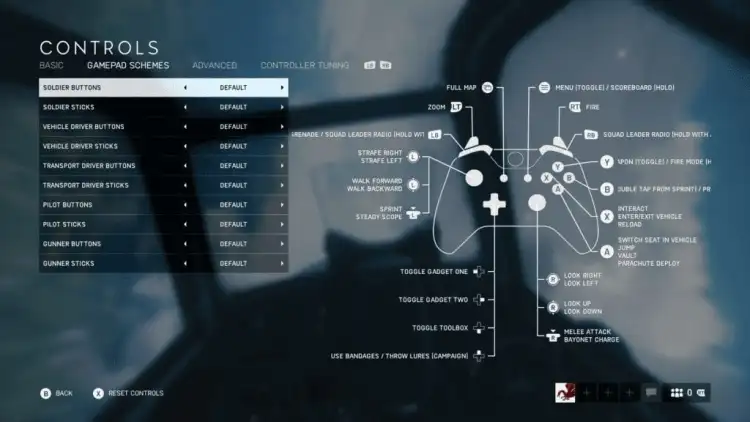

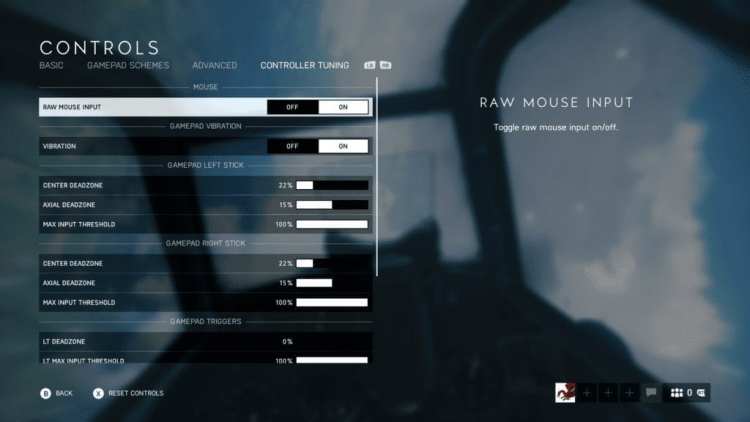


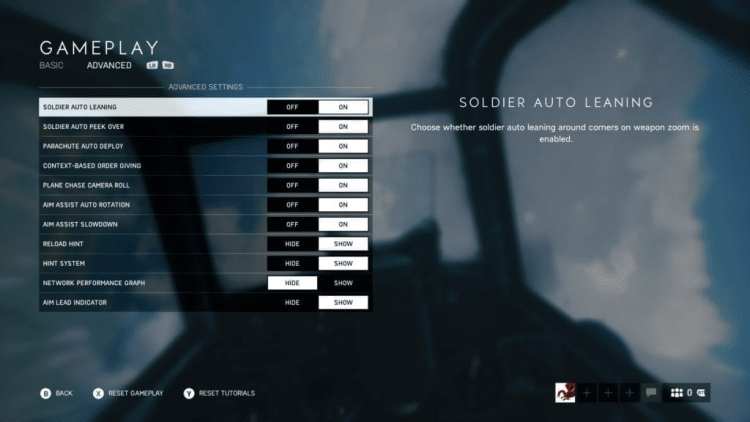







Published: Nov 13, 2018 11:13 am