Monolith’s Shadow of War got pretty solid marks in the PC Invasion Tech Review, but was notably missing any FOV options. The default FOV in the game is rather close up, so you may very well want to change it.
That’s now possible, thanks to the release of an unofficial mod. It’s a workaround, so you’ll have to employ a small amount of technical knowledge to get it running, but it’s all pretty straightforward. Looks like we can be thanking ‘Seikur0’ and ‘anteronoid’ for their work on this creation.
Here’s how to get it working with Shadow of War. First, download the ‘MESoW-FOV-Fixer.zip’ file (it’s the 4.2 MB one) from the first link provided. Mega should let you do that without an account. Unzip that to your desktop, or wherever. You’ll have a folder with an .exe in it.
Load up Shadow of War, then Alt-Tab out and run the FOV exe as an administrator (Windows might complain about this, so tell it to shut up). Go back into Shadow of War and use the provided keys to alter your FOV. 0 on the num-pad activates the script, then + and – will extend or lower the FOV. Use * if you want it to return to default.
All of this is at your own risk, of course. It’s a third-party .exe and all that. Here’s how the FOV changes look.

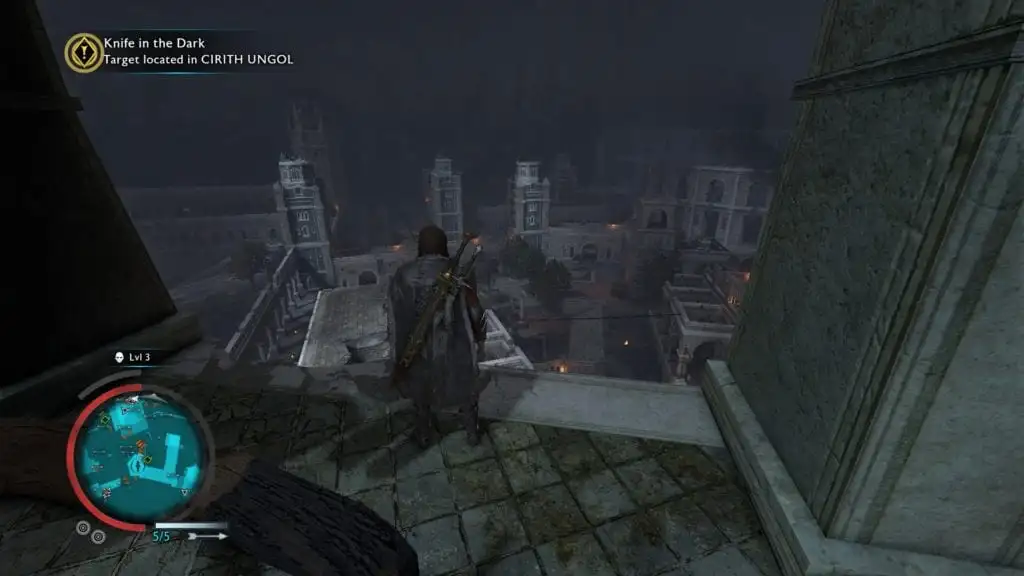







Published: Oct 13, 2017 06:11 pm