Planning the perfect setting for a bloodbath is now within reach of would-be Hotline Miami 2 level designers, as the editor is now available in beta form through Steam.
To opt-in and try it out, you do the usual thing with betas. That is: right-clicking on Hotline Miami 2 in your library, navigating to Properties, and then the Betas tab, then selecting the ‘editor_beta’ option. The game should start updating automatically, but, if it doesn’t, try restarting Steam.
Currently, the beta is only available for the Windows version of Hotline Miami 2 (Linux and Mac should be getting it later).
If you want to opt out again, follow the same steps above but just select ‘default’ in the betas tab.
Dennaton have put together an online manual explaining some of the basics of the level editor, which is highly recommended if you’re fancying giving this a try.
There’s also important information about how to share levels (since Steam Workshop integration isn’t there yet), and a ‘Super Experimental Custom Sprite Mod’ on the beta announcement page. Definitely worth reading, along with the manual.

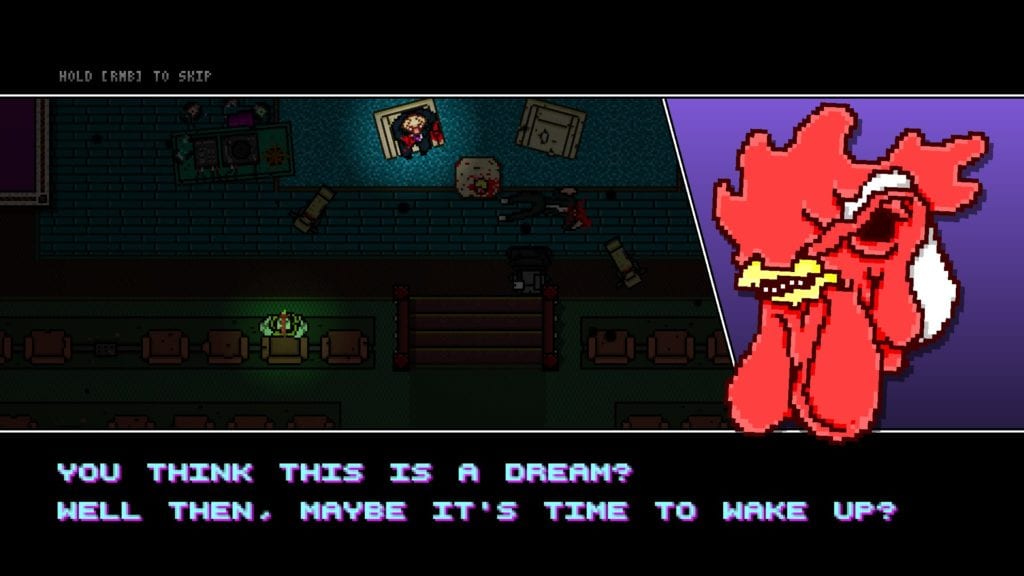





Published: Dec 10, 2015 08:12 pm