They said it couldn’t be done (and by ‘they’ I mean publishers Namco), but a recently updated mod for the PC version of Tales of Zestiria now offers play at 60fps. Previously, the game was capped at 30fps; and it was thought that this limit was too ingrained with the engine’s coded logic to be changed (at least without causing some weird issues).
However, this post by Steam user ‘Kaldaien’ (which credits the removal of the 30fps cap to someone called ‘DrDaxxy’) contains the latest installation of a tool that should have you running Tales of Zestiria in 60fps-o-vision.
The download contains three files (tzfix.dll, d3d9.dll, and d3d9.ini), which should be dropped into the Tales of Zestiria installation directory (SteamApps/common/Tales of Zestiria, wherever you keep that). If you want to change the default configuration of the tool, then you’ll need to refer to the Steam thread linked in the second paragraph for further tweaks (such as audio sampling rate, which may need to be altered on some systems).
Here’s a more comprehensive list of what the tool adds, changes, and fixes:
- The 30 FPS cap (Author: DrDaxxy).
- Stutter caused by the Software Framerate Limiter.
- Shimmering Artifacts.
- 7.1 Channel Audio Crashes (PATCHED: 11/3/2015).
- Audio Distortion caused by Sample Rate.
- Aspect Ratio on Full-Motion Videos.
- Aspect Ratio and FOV in the field.
- And experimentally (0.4.0) the UI as well.
- Steam Broadcasting.
- Enable this yourself by editing tzfix.ini.
- Or open the console (Ctrl+Shift+Tab) and type AllowBroadcasts 1.
It also adds:
- Option to significantly increase character shadow detail (Original Author: Durante).
- Framerate counter with instantaneous frametime.
- Steam achievement unlock sound.
- PSN trophy sound is the default, but you can use any .wav file.

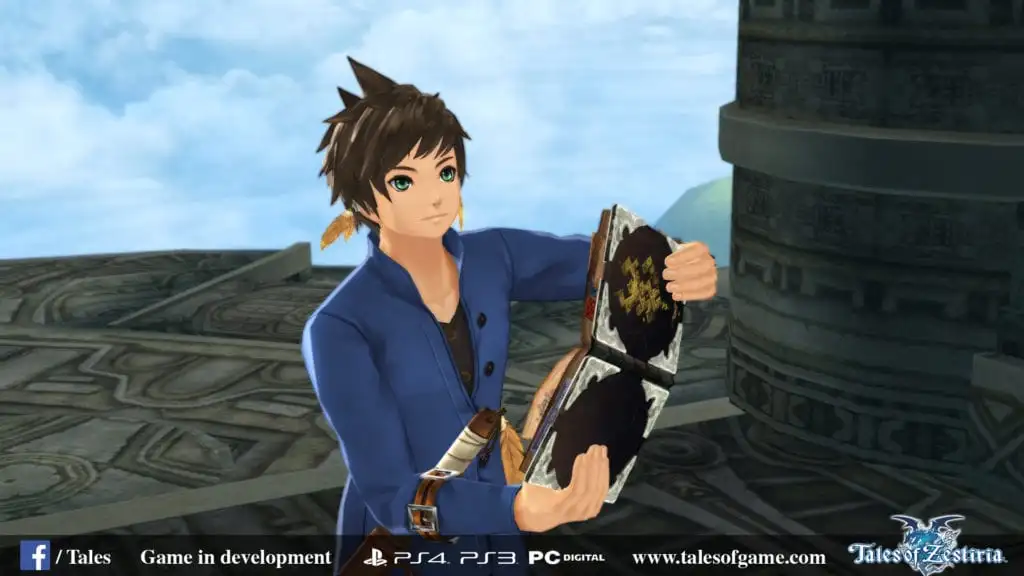





Published: Nov 16, 2015 06:07 pm